Computers work like the human brain and body, or, let's put it this way: A computer works just like a human system. There is a memory, a hard disk, processors, RAM, a mouse, and a keyboard; all these components and peripherals help the computer function well and accurately.
Just like the human body, computers also need repairs, maintenance, and protection from viruses, dirt, and other external and internal issues. If proper care and maintenance could be done to a PC, an old one could run any current programs and software. There are many ways to protect your PC for a longer lifespan and smooth use. Upgrading the RAM and the HDD can sometimes help the PC function properly. Here is what you need to know to make your computer last longer:
Protection from power fluctuations
Computers are very sensitive devices; a small problem can affect your computer massively. One thing that makes computers last a long time is power fluctuations. Power fluctuations are what really upset computers, and they make them awkward. A power surge can make your computer very slow, and it can even make the fan that blows air to the power supply malfunction.
It is better to check your power current to know how you can use your computer. The power supply is a very sensitive unit that could cut off power to your computer if it notices any unnecessary power leaks. The best way to avoid power fluctuations when you are not around is to unplug everything from your socket. An abrupt loss of power can also cause problems with your computer, such as drive and file corruption and losing unsaved documents. One of the best ways to stop this is by using an uninterruptible power supply, or UPS.
Keep the computer away from dirt
Dirt is one of the problems that makes computers work slowly and reduces their life span. Dirt can damage a computer within seconds, so it is advisable to keep your computer free from dirt. The computer needs to be covered if the place is too dusty or cleaned thoroughly every three or six months.
A dirty system unit
Some of the dirt that could shorten the life span of a computer are dust, hair particles, dirt, and crumps. All these can let your computer suffocate the hardware or generate heat to make some components malfunction. It is also better to avoid eating or drinking near your computer, as this practice is dangerous. The inside of the computer can also be kept clean by using a blower to blow away dirt, dust, and cobwebs.
Improper shutdowns
Never use your computer like your light switch, which you turn on and off anyway. Computers have particular ways of shutting down and turning on. Improper shutdown does not just make the computer run slowly; it also damages the hard drive and other components.
This practice can cause a file or a program to corrupt and could also prevent Windows from starting properly; it mostly causes a blue screen. Powering computers on and off more than ten times a day can cause the above mentioned problems. The best way to turn off your computer is to go to Start, click Shut Down, and you are good to go.
Update and upgrading
Updating and upgrading the computer system is also a great way to make your computer last a long time and keep it safe. There are programs, drivers, and components in the computer that need constant updating and upgrading to make it function better.
The software that runs on the computer has its updates, and they are mostly released every month or yearly. So checking that all the necessary components and programs that run on the computer have been updated and upgraded is the best way to ensure that your computer can last a long time.
Uninstalling unused software and antivirus protection
Unused software is also the main thing that damages a lot of computers. How are you going to feel if your room is full of unused items or materials? It can invite insects or harmful animals into your home. same as not removing unused software, which attracts viruses and malware.
Result of improper shutdown
Make sure to do away with unnecessary programs that are not important or programs that you don't use at all. Unused programs caused computers to run slowly and attract harmful viruses and malware. Remove all the unwanted programs and install a quality antivirus or malware protection program to make your computer last longer.


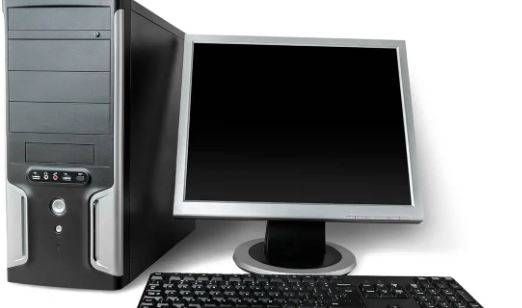
No comments yet
Be the first to share your thoughts!