If you want to rewatch a video on TikTok but you forgot to save the clip to your likes, here’s how to view your watch history on the platform.
Millions of people across the globe hours every day scrolling through their For You Page on TikTok, staying up to date with the latest trends and conversations, and posting videos for their followers.
But have you ever been watching a TikTok when the app unexpectedly closes, or the page refreshes for seemingly no reason, meaning you lose that video you planned to save to your likes? It’s a common frustration that countless users experience on a regular basis, but fortunately, there is a possibility that you’ll be able to track down that missing video by accessing your watch history.
At the end of March, it was revealed that TikTok is testing a new feature that will allow those who have it to view the past seven days worth of content they’ve viewed on the app, in a specific tab located in the settings.
You will be able to see your watch history for the last 7 days pic.twitter.com/TtXnjSnb4b
However, it appears that not everyone has access to the new feature currently, and it’s not clear how long it will take for it to roll out to the entire app.
Article continues after ad
How to see your viewed videos on TikTok
If you don’t have the feature yet, there is fortunately another way that you might be able to find a TikTok you’ve accidentally clicked away from.
Ad-lite Mode|Dark Mode|Deals in gaming, TV and Movies, and tech
Simply follow these instructions:
Open TikTok.
Go to the ‘Discover’ page.
In the search bar type an asterisk, and press enter.
Next to the search bar, tap the filtersbutton.
Toggle the switch next to ‘Watchedvideos’ to ‘On.’
Click ‘Apply.’
The only issue with this method is that the results are likely to appear in a random order, so you may have to scroll for a while to find a video you’ve lost.
Many users are hoping that the watch history test period will be a success, so that people are more easily able to access the content they’ve viewed sometime soon.
Article continues after ad


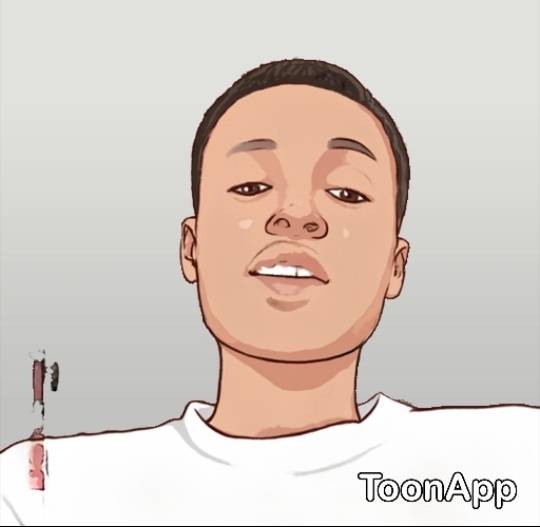

No comments yet
Be the first to share your thoughts!