Title: Speed Up Your Android Phone: Common Mistakes and Quick Fixes
Android smartphones have become indispensable tools in our daily lives, helping us with communication, work, entertainment, and so much more. However, over time, you may notice that your once-speedy phone starts to slow down. The good news is that many common mistakes can contribute to this sluggishness, and the better news is that fixing them is relatively simple and can rejuvenate your Android device within seconds. In this article, we'll explore some of these mistakes and provide you with quick fixes to boost your phone's performance.
**1. Cluttered Home Screen:**
**Mistake:** A cluttered home screen filled with widgets, apps, and shortcuts can slow down your phone's performance. Each widget or icon uses system resources to update and refresh.
**Quick Fix:** Simplify your home screen. Remove unnecessary widgets, shortcuts, or apps. Keeping only essential icons on your home screen can free up resources and improve responsiveness.
**2. Too Many Background Apps:**
**Mistake:** Many apps run in the background even when you're not actively using them. These background processes consume memory and CPU power.
**Quick Fix:** Close unused apps. Go to your phone's multitasking view (usually accessed by tapping the square or recent apps button) and swipe away the apps you're not using. This will free up resources and speed up your device.
**3. Lack of Software Updates:**
**Mistake:** Failing to keep your Android operating system and apps updated can lead to performance issues. Updates often include bug fixes and optimizations for better performance.
**Quick Fix:** Regularly check for software updates in your phone's settings and install them as they become available. This simple step can resolve many performance-related problems.
**4. Full Storage Space:**
**Mistake:** When your phone's storage is almost full, it can significantly slow down its operation. Insufficient storage can hinder the proper functioning of apps and the operating system.
**Quick Fix:** Delete unused apps and files, especially large media files like photos and videos. You can also transfer files to an external storage device or cloud storage to free up space.
**5. Overusing Live Wallpapers:**
**Mistake:** Live wallpapers can be visually appealing, but they consume processing power and battery life. Using an intricate live wallpaper can slow down your phone.
**Quick Fix:** Switch to a static wallpaper or a less resource-intensive live wallpaper. You can find many attractive, less demanding options in the wallpaper settings.
**6. Outdated Apps:**
**Mistake:** Using outdated apps can result in poor performance, crashes, and compatibility issues with your phone's operating system.
**Quick Fix:** Regularly update your apps from the Google Play Store. Ensuring that all your apps are running the latest versions can help improve stability and performance.
**7. Running Too Many Widgets:**
**Mistake:** Widgets on your home screen are handy for quick access to information, but too many of them can slow down your device, as they continuously update.
**Quick Fix:** Reduce the number of widgets on your home screen. Keep only those you frequently use to minimize the impact on performance.
**8. Unoptimized Apps:**
**Mistake:** Some apps are poorly optimized and may use more system resources than necessary. These apps can contribute to sluggish performance.
**Quick Fix:** Identify and uninstall resource-hungry apps. You can check for resource usage in your phone's settings, and if you find apps that are using excessive resources, consider uninstalling or replacing them.
**9. Too Many Notifications:**
**Mistake:** A constant stream of notifications can drain your phone's resources. Each notification requires processing power to display and manage.
**Quick Fix:** Review your notification settings and disable notifications for apps that are not critical. Reducing the number of notifications will free up system resources.
**10. Animations and Transition Effects:**
**Mistake:** While animations and transition effects can make your phone feel more polished, they can also slow down the user interface.
**Quick Fix:** Reduce or disable animation and transition effects in your phone's settings. This will result in a snappier, more responsive user experience.
**11. Full Cache:**
**Mistake:** Apps and the Android system store data in a cache for quick access. However, when the cache becomes full, it can slow down the device.
**Quick Fix:** Periodically clear app caches by going to the App Settings on your phone and selecting "Clear Cache." Be cautious not to clear data, as this will reset app settings and user data.
**12. Outdated Hardware:**
**Mistake:** Over time, as technology advances, older Android devices can struggle to keep up with modern demands, leading to slower performance.
**Quick Fix:** If you've tried the above fixes and your device is still sluggish, it may be time to consider upgrading to a newer Android phone with better hardware.
In conclusion, addressing common mistakes that slow down your Android phone can lead to a noticeable improvement in performance. The quick fixes provided in this article are easy to implement and can help you regain that zippy responsiveness you enjoyed when your phone was brand new. By maintaining good phone hygiene, staying up-to-date with software and app updates, and managing your device's resources, you can keep your Android device running smoothly for years to come.

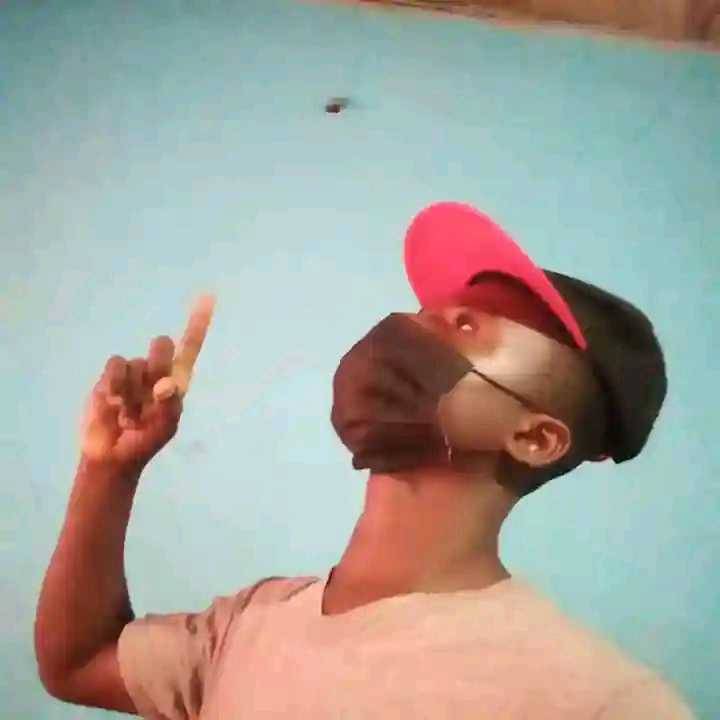

No comments yet
Be the first to share your thoughts!