xxxxxxxxxxxxxxxx
<!DOCTYPE html>
<html>
<head>
<title>Calculator</title>
<style>
body {
font-family: Arial, sans-serif;
text-align: center;
}
.container {
width: 400px;
margin: 0 auto;
padding: 20px;
border: 1px solid #ccc;
border-radius: 5px;
background-color: #f4f4f4;
}
input[type="number"] {
width: 100%;
padding: 10px;
margin-bottom: 10px;
box-sizing: border-box;
}
.btn {
width: 50%;
padding: 12px;
margin: 5px;
font-size: 16px;
font-weight: bold;
text-align: center;
border: none;
border-radius: 5px;
cursor: pointer;
}
.btn:hover {
background-color: #ddd;
}
.result {
font-size: 20px;
font-weight: bold;
margin: 10px 0;
}
</style>
</head>
<body>
<div class="container">
<h1>Obed</h1>
<input type="number" id="num1" placeholder="Enter number 1">
<input type="number" id="num2" placeholder="Enter number 2">
<div class="result" id="result">Result: </div>
<button class="btn" onclick="add()">Add</button>
<button class="btn" onclick="subtract()">Subtract</button>
<button class="btn" onclick="multiply()">Multiply</button>
<button class="btn" onclick="divide()">Divide</button>
</div>
<script>
function add() {
var num1 = parseInt(document.getElementById('num1').value);
var num2 = parseInt(document.getElementById('num2').value);
document.getElementById('result').innerText = 'Result: ' + (num1 + num2);
}
function subtract() {
var num1 = parseInt(document.getElementById('num1').value);
var num2 = parseInt(document.getElementById('num2').value);
document.getElementById('result').innerText = 'Result: ' + (num1 - num2);
}
function multiply() {
var num1 = parseInt(document.getElementById('num1').value);
var num2 = parseInt(document.getElementById('num2').value);
document.getElementById('result').innerText = 'Result: ' + (num1 * num2);
}
function divide() {
var num1 = parseInt(document.getElementById('num1').value);
var num2 = parseInt(document.getElementById('num2').value);
document.getElementById('result').innerText = 'Result: ' + (num1 / num2);
}
</script>
</body>
</html>
``
<!-- Form fields here -->
<title>Obed</title>
<style>
body {
background-color:indigo;
}
form {
padding: 20px;
background-color: white;
width: 300px;
margin: 0 auto;
}
label {
display: block;
margin-top: 10px;
}
input[type="text"], textarea {
width: 100%;
padding: 5px;
margin-top: 5px;
}
input[type="submit"] {
background-color: blue;
color: white;
padding: 10px;
border: none;
cursor: pointer;
margin-top: 10px;
'''
html
<DOCTYPE HTML
<Html>
<head>
label calculator="Name"<"Name:</label>
<br>
<input type= "<text" id= "Name"
name ="Name" required>
}
</style>
<form>
<label for="Vape">Vape:</label>
<input type="text" id="Vape" name="vape" required>
<form>
<label for="Account Number">Account Number:</label>
<input type="text" id="Account Number" name="Account Number" required>



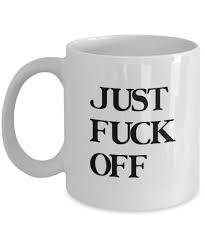
No comments yet
Be the first to share your thoughts!