Title: The Ultimate Guide to Editing Photos Like a Pro
Introduction:
In today's digital age, photo editing has become an integral part of photography. Whether you're a professional photographer, an aspiring influencer, or just someone who enjoys capturing moments, knowing how to edit your photos effectively can make a significant difference in the quality of your work. In this comprehensive guide, we'll delve into the step-by-step process of editing photos like a pro, covering everything from basic adjustments to advanced techniques.
1. Selecting the Right Tools:
- Choose a photo editing software that suits your needs and skill level. Options range from beginner-friendly mobile apps like VSCO and Snapseed to professional-grade software like Adobe Photoshop and Lightroom.
- Experiment with different tools and find the one that best fits your workflow and aesthetic preferences.
2. Understanding Basic Editing Principles:
- Familiarize yourself with fundamental editing concepts such as exposure, contrast, color temperature, and saturation.
- Learn how to use basic editing tools like cropping, straightening, and resizing to improve the composition of your photos.
3. Correcting Exposure and Color Balance:
- Adjust exposure levels to ensure that your photos are neither too dark nor too bright. Use tools like brightness, contrast, and levels to fine-tune exposure.
- Correct color balance by adjusting temperature and tint settings. Aim for natural-looking colors that accurately reflect the scene you captured.
4. Enhancing Details and Sharpness:
- Use sharpening tools to enhance the clarity and detail of your photos, but be careful not to overdo it, as excessive sharpening can result in unnatural-looking images.
- Experiment with noise reduction techniques to reduce digital noise in low-light or high-ISO photos while preserving detail.
5. Creative Editing Techniques:
- Experiment with creative editing techniques such as selective color adjustments, split toning, and creative filters to add visual interest and personality to your photos.
- Don't be afraid to push the boundaries and explore unconventional editing styles that reflect your unique artistic vision.
6. Retouching and Cleanup:
- Use retouching tools like the clone stamp and healing brush to remove blemishes, distractions, and unwanted elements from your photos.
- Pay attention to details like skin texture and facial features when retouching portraits to ensure a natural and flattering result.
7. Saving and Exporting:
- Save your edited photos in a high-quality format like JPEG or PNG to preserve image quality.
- Consider creating different versions of your edited photos for various purposes, such as web sharing, printing, or social media.
8. Practice and Experimentation:
- The key to mastering photo editing is practice and experimentation. Take the time to explore different techniques, styles, and editing tools to develop your skills and find your unique editing style.
- Don't be afraid to make mistakes or try new things – every edit is an opportunity to learn and grow as a photographer.
Conclusion:
Editing photos is both an art and a science, requiring a combination of technical skill, creativity, and attention to detail. By following the tips and techniques outlined in this guide and dedicating yourself to continuous practice and improvement, you can take your photo editing skills to the next level and create stunning images that truly stand out. So grab your camera, fire up your editing software, and unleash your creativity onto the digital canvas!


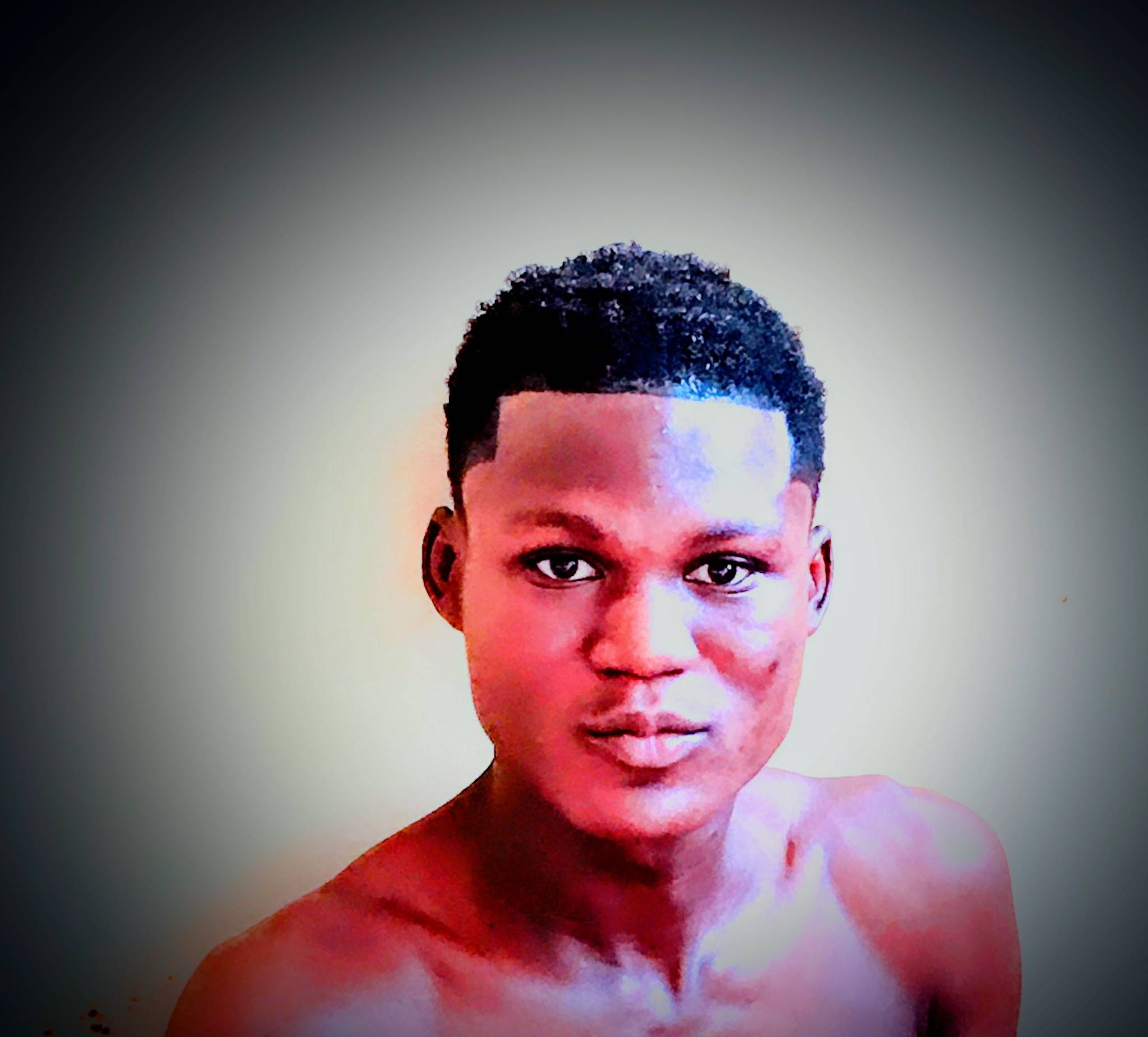
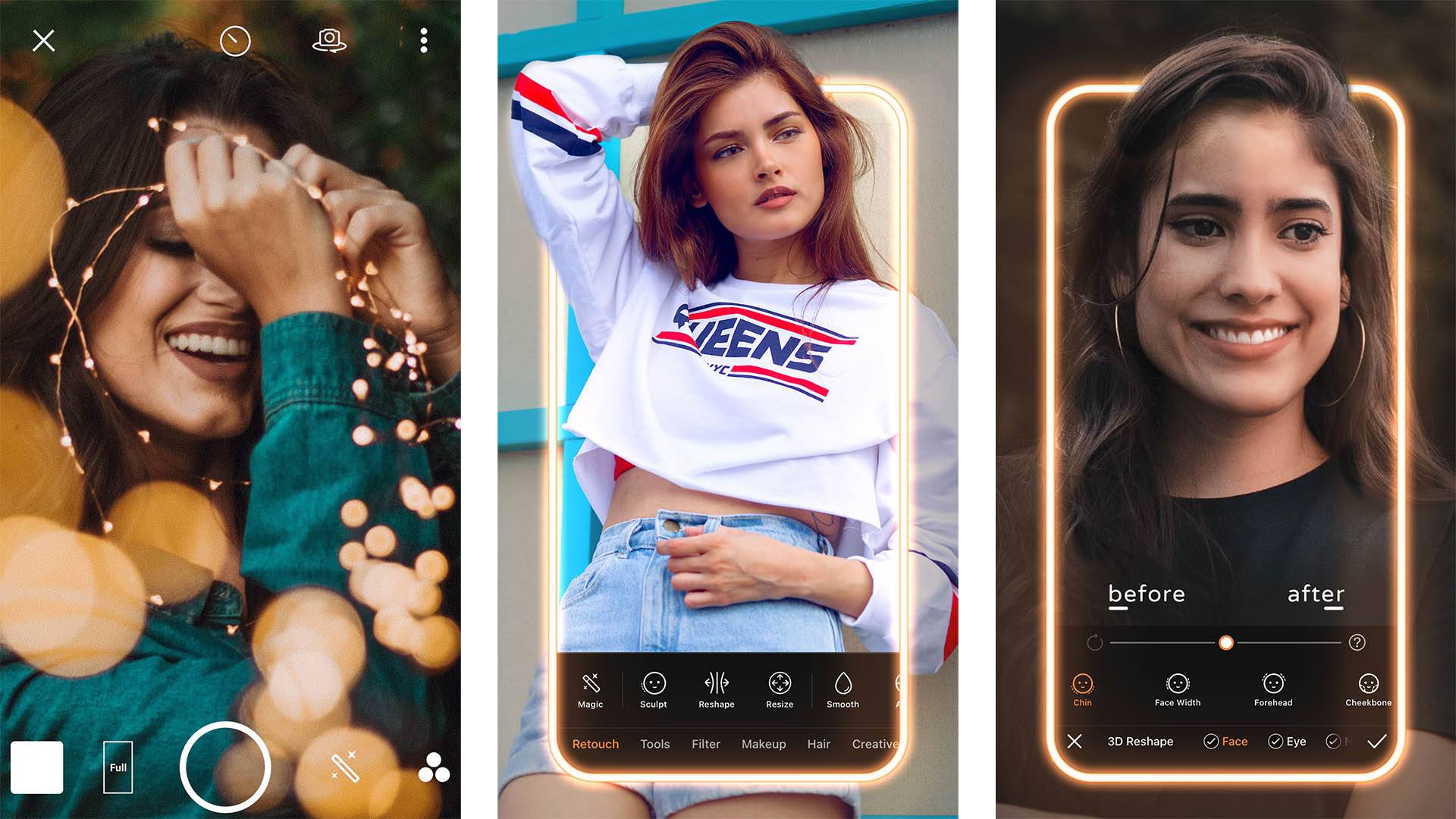
No comments yet
Be the first to share your thoughts!