How to use Sinocare Safe AQ Smart Blood Glucose Monitor
Managing diabetes effectively is crucial for maintaining good health, and having the right tools can simplify the process. One such tool is the Sinocare Safe AQ Smart Blood Glucose Monitor. This device makes it easy to monitor blood sugar levels at home, giving you the information needed to manage your condition. Here’s a step-by-step guide on how to use this device.
What You Need
- Sinocare Safe AQ Smart Blood Glucose Monitor
- Blood glucose test strips (compatible with the monitor)
- Lancing device with lancets
- Alcohol swabs or cotton balls (for sanitization)
- A logbook or app to track your readings (if not using the monitor's app)
Step-by-Step Instructions
**Step 1: Preparation**
1. **Wash Your Hands**: Start by washing your hands thoroughly with soap and water to avoid any contaminations that could affect your readings. Dry your hands completely.
2. **Prepare the Lancing Device**: Insert a new lancet into the lancing device according to the manufacturer's instructions. Adjust the depth setting based on your comfort level (usually between 2 and 3 for a fingerstick).
**Step 2: Insert the Test Strip**
1. **Turn on the Monitor**: Press the power button on the Sinocare Safe AQ Smart Monitor.
2. **Insert a Test Strip**: Place a new test strip into the slot of the monitor. Ensure that the metal contact end of the strip is facing the correct direction (usually facing upwards). The monitor will beep or display a symbol indicating it is ready for testing.
**Step 3: Obtain a Blood Sample**
1. **Lance Your Fingertip**: Use the lancing device to prick the side of your fingertip. If the first drop of blood is too small, you may gently squeeze your finger to obtain a larger drop.
2. **Gather Sufficient Blood**: Ensure you have a sufficient amount of blood. The test strip will have a designated area where you need to place the sample; gently touch this area with the drop of blood.
**Step 4: Getting Your Reading**
1. **Wait for the Monitor**: After applying the blood sample to the test strip, the monitor will begin to analyze your blood glucose level. This usually takes just a few seconds.
2. **Read the Results**: Once the analysis is complete, your blood glucose level will be displayed on the screen. Take note of the reading.
**Step 5: Record and Clean Up**
1. **Record Your Results**: It’s essential to track your blood glucose levels for your records or to share with your healthcare provider. You can write them in a logbook or use the Sinocare app, which offers additional features for tracking your levels over time.
2. **Dispose of Used Materials**: Safely dispose of the used test strip and lancet according to local regulations. Clean the lancing device and monitor as necessary.
**Step 6: Turn Off the Monitor**
Most monitors will turn off automatically after a few minutes of inactivity. However, you can shut it off manually by pressing the power button.
Tips for Accurate Readings
- **Check Expiration Dates**: Always check that your test strips are not expired.
- **Store Properly**: Keep the test strips in their original container, sealed tightly, and stored in a cool, dry place.
- **Repeat Testing**: If you receive an unexpected reading, consider retesting to ensure accuracy.
- **Consult Healthcare Providers**: Regularly discuss your readings with healthcare professionals to make any necessary adjustments to your diabetes management plan.
Conclusion
The Sinocare Safe AQ Smart Blood Glucose Monitor is a reliable and user-friendly device that can help you manage your diabetes effectively. By following these steps, you can ensure accurate readings and keep track of your blood glucose levels easily. Remember to consult with your healthcare provider for a comprehensive diabetes management plan tailored to your needs.
Below is a video as a guidance to help you with the Sinocare Safe AQ Smart Blood Glucose Monitor
YouTube Video on How to use Sinocare Safe AQ Smart Blood Glucose Monitor



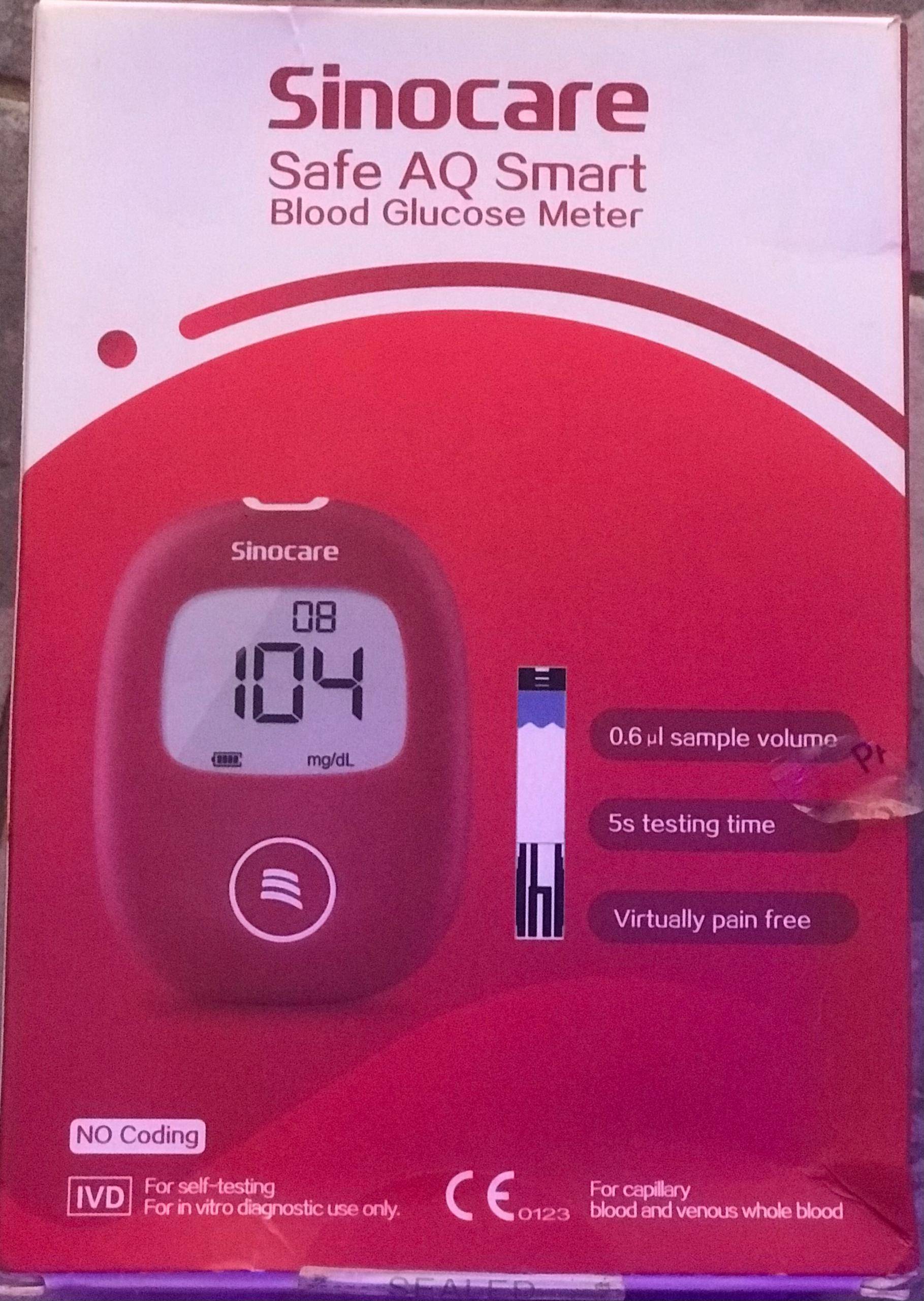
No comments yet
Be the first to share your thoughts!