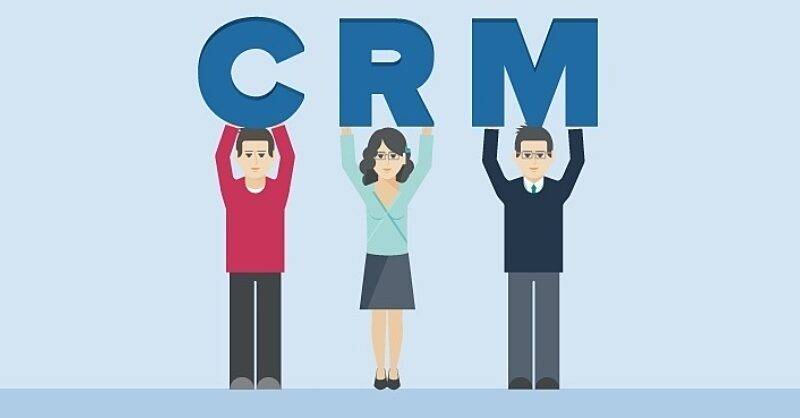CRM SOFTWARE: A COMPREHENSIVE OVERVIEW
Introduction
Customer Relationship Management (CRM) software is a vital
tool for businesses aiming to manage and nurture interactions with their
customers, prospects, and leads. CRM software helps organizations streamline
processes, improve communication, and drive sales growth by providing a
centralized platform for managing customer data and interactions. This software
is used across various industries and business sizes, from small enterprises to
large corporations, to enhance customer satisfaction and boost business
efficiency.
In this guide, we will explore the fundamentals of CRM
software, its features, the different types available, its benefits, and how
businesses can use it to achieve better customer relationships and increased
profitability.
What is CRM Software?
CRM software refers to a suite of tools and technologies
used by businesses to manage interactions with customers, streamline business
processes, and store customer data. At its core, CRM software is designed to
centralize all customer information and provide easy access to data related to
leads, prospects, sales, and ongoing customer interactions. This enables
businesses to better understand their customers, make informed decisions, and
ultimately deliver better services or products.
The main goal of CRM software is to improve the efficiency
of customer interactions and relationships, ensuring that businesses can stay
connected to their customers, optimize their marketing and sales efforts, and
maintain a high level of customer satisfaction.
Key Features of CRM Software
CRM software comes with a wide range of features designed
to assist businesses in managing customer relationships, improving efficiency,
and driving growth. These features often include:
- Contact Management
- CRM systems help businesses organize and manage
customer contact information in a centralized database. This includes
basic details such as names, addresses, and phone numbers, as well as
more complex information like past interactions, purchase history, and
preferences.
- This feature ensures that businesses have quick
access to important customer data, which improves decision-making and
personalized interactions.
- Sales Management
- CRM software helps sales teams track their leads,
opportunities, and customer interactions throughout the sales funnel. It
provides tools for managing pipelines, forecasting sales, and automating
repetitive tasks, such as sending follow-up emails or scheduling
meetings.
- This allows sales teams to focus on closing deals
rather than managing administrative tasks.
- Customer Support and Service Management
- CRM platforms often include customer support tools
such as helpdesk management, ticket tracking, and issue resolution
systems. This helps businesses manage customer service inquiries efficiently
and track the progress of support cases.
- By centralizing customer support data, companies can
resolve issues faster and ensure that customer satisfaction is
maintained.
- Marketing Automation
- Many CRM systems come with marketing automation
capabilities, which help businesses run targeted campaigns, segment
customer audiences, and analyze campaign performance. This feature allows
marketing teams to deliver personalized messages to customers at the
right time, enhancing customer engagement and conversion rates.
- Automated tasks can include email marketing, social
media campaigns, and lead nurturing workflows.
- Reporting and Analytics
- CRM software provides businesses with in-depth
reporting and analytics features. These allow businesses to track key
performance indicators (KPIs), analyze customer behavior, and measure the
effectiveness of their sales and marketing efforts.
- Advanced analytics capabilities may also include
predictive analytics, which helps businesses forecast customer needs and
trends.
- Task and Activity Management
- CRM systems allow businesses to assign and track
tasks related to customers, such as follow-up calls, meetings, or product
delivery. This feature helps ensure that no customer request or lead is
forgotten and that important deadlines are met.
- It also allows businesses to improve collaboration
within teams by setting reminders and sharing activities with colleagues.
- Integration with Other Tools
- CRM software often integrates with other tools such
as email platforms, social media, marketing automation software, and ERP
(Enterprise Resource Planning) systems. This integration ensures that
data flows seamlessly between different platforms, making it easier to
manage customer relationships and streamline business operations.
Types of CRM Software
CRM software can be categorized into three main types, each
serving a different purpose depending on the needs of the business:
- Operational CRM
- Purpose: Operational CRMs focus on
automating and streamlining customer-facing processes such as sales,
marketing, and customer service. These systems are designed to improve
operational efficiency and customer experience by centralizing customer
data and automating routine tasks.
- Features: Contact management, lead
tracking, customer service ticketing, and marketing automation.
- Best For: Businesses that need to manage
customer interactions on a day-to-day basis and automate key processes to
increase productivity.
- Analytical CRM
- Purpose: Analytical CRMs focus on
analyzing customer data and providing businesses with insights that help
in decision-making. These systems help businesses identify trends,
customer preferences, and behaviors through data mining and predictive
analytics.
- Features: Reporting, dashboards, data
analysis, customer segmentation, and trend forecasting.
- Best For: Businesses that rely heavily on
data analysis to drive strategic decisions and improve customer
targeting.
- Collaborative CRM
- Purpose: Collaborative CRMs emphasize
improving collaboration across different departments within an
organization, such as sales, marketing, and customer support. The goal is
to improve communication and teamwork in serving customers.
- Features: Shared calendars, document
management, communication tools, and customer feedback management.
- Best For: Businesses that need to
coordinate efforts between various departments to provide a seamless
customer experience.
Benefits of CRM Software
CRM software offers several advantages that help businesses
improve customer relationships, streamline operations, and enhance
profitability. Some of the key benefits include:
- Improved Customer Relationships
- By centralizing customer information and interaction
history, CRM systems enable businesses to offer personalized and timely
responses to customer inquiries. This helps build stronger relationships,
which can lead to higher customer satisfaction and loyalty.
- Increased Sales and Revenue
- CRM software helps sales teams manage leads more
effectively, track opportunities, and optimize the sales process. With
tools to monitor customer preferences and behavior, businesses can tailor
their sales strategies to increase conversion rates and revenue.
- Enhanced Efficiency and Productivity
- Automating repetitive tasks such as email marketing,
data entry, and task scheduling frees up time for employees to focus on
higher-value tasks. This leads to greater efficiency, improved workflow,
and reduced administrative overhead.
- Better Data Management and Insights
- CRM systems provide a centralized platform for
storing and accessing customer data, which helps businesses manage
customer relationships more effectively. The system also provides
valuable insights through reporting and analytics, helping businesses
identify trends and make informed decisions.
- Improved Collaboration
- Collaborative CRM systems allow different
departments, such as marketing, sales, and customer support, to share
information and work together on customer-related tasks. This improves
communication across teams and ensures a consistent customer experience.
- Customer Retention and Loyalty
- CRM software helps businesses stay connected with
their customers by tracking their interactions, preferences, and
feedback. This helps businesses identify opportunities to engage with
customers and offer solutions tailored to their needs, leading to higher
retention rates and customer loyalty.
Challenges of Implementing CRM Software
While CRM software offers numerous benefits, businesses
often face challenges during its implementation. These challenges include:
- Resistance to Change
- Employees may resist using a new system, especially
if they are accustomed to manual processes or older systems. Overcoming
this resistance requires effective training and clear communication about
the benefits of the CRM system.
- Data Quality and Integration Issues
- CRM software is only as effective as the data it
stores. Poor data quality, inconsistent data entry, and integration
issues with other software can undermine the value of a CRM system.
Businesses need to ensure that data is accurate and well-maintained.
- Cost of Implementation
- While CRM software can provide long-term benefits,
the upfront costs can be significant, especially for small or mid-sized
businesses. These costs can include software licensing, customization,
training, and support.
- Overcomplicated Features
- Some CRM systems may come with an overwhelming number
of features that are not necessary for every business. Businesses should
carefully select a CRM system that aligns with their needs to avoid unnecessary
complexity.
Choosing the Right CRM Software
When selecting CRM software, businesses should consider the
following factors to ensure they choose a solution that meets their specific
needs:
- Business Size and Industry
- Some CRM systems are better suited for large
enterprises, while others are designed with small to mid-sized businesses
in mind. Industry-specific CRMs may also offer features tailored to
particular sectors, such as healthcare, retail, or financial services.
- Ease of Use
- User-friendly interfaces and intuitive designs are
essential for ensuring smooth adoption by employees. The easier the
system is to use, the faster employees can get up to speed and begin
maximizing its benefits.
- Customization and Flexibility
- Businesses should look for CRM systems that can be
customized to fit their specific workflows and processes. Customization
can help ensure that the CRM aligns with the company’s operations and
strategic objectives.
- Integration Capabilities
- It’s important to choose CRM software that can easily
integrate with other tools and platforms the business already uses, such
as email marketing software, accounting systems, or project management
tools.
- Scalability
- As businesses grow, their CRM needs may evolve.
Choosing a scalable CRM solution ensures that the system can grow with
the business and accommodate increasing volumes of data and users.
Conclusion
CRM software is an essential tool for businesses looking to
improve their customer relationships, streamline their processes, and boost
overall efficiency. From managing sales pipelines to automating marketing
campaigns and offering better customer support, CRM systems provide businesses
with the tools they need to succeed in today’s competitive market.
By understanding the key features, types, benefits, and
challenges of CRM software, businesses can make informed decisions about which
CRM system best suits their needs, ultimately leading to improved customer
satisfaction,