How to Create and Verify Your Binance Account: A Step-by-Step Guide
In the rapidly evolving world of cryptocurrency, Binance stands out as a leading platform for buying, selling, and trading digital assets. If you’re new to this arena and want to set up your own Binance account, you’ve come to the right place. This guide will take you through each step to ensure you can easily navigate the process and start your cryptocurrency journey.
Step 1: Download the Binance App
Start by downloading the Binance app from your device’s app store—Google Play Store for Android or App Store for iPhone. Alternatively, you can visit the Binance website if you prefer using a browser.
Open the app and click on the "Sign Up" button, usually found in the top right corner. If you're on the website, look for "Create your Binance Account
Enter your email address to begin the registration. If you have a referral ID, you can include it (referral ID: 206190187). Complete the security verification by moving the designated shape into its matching outline.
Check your email for a verification code sent by Binance. Copy this code and paste it into the corresponding field in the app.
Create a strong password for your account, as this will be crucial for future access.
After setting your password, click "Next." You’ll be asked to agree to the terms of service. You can accept or simply click "Done" to continue.
For security purposes, Binance requires identity verification. Click on "Continue" to initiate this process.
Fill in your first name, middle name (if applicable), last name, nationality, and date of birth. Ensure this information matches your official ID.
Enter your residential address, including postal code and city. Double-check for accuracy to facilitate smooth verification.
You can verify your identity using an ID card, passport, or driver’s license. Select the option that suits you best and follow the prompts to scan and upload the document.
To confirm your identity, perform a liveness check by following prompts like blinking and opening your mouth. Ensure you are in a well-lit area for the best results.
Once you've completed the verification steps, your account will be submitted for review. You will receive an email notification once your account is approved.
Congratulations! You've now created your Binance account. With it, you can start buying, selling, and trading a variety of cryptocurrencies, diving into the dynamic world of digital finance. Stay tuned for future guides on navigating the Binance platform and managing your transactions safely.
Disclaimer: The steps in this guide reflect the process as of the last update. Binance's procedures and interfaces may evolve, so always consult the official Binance website or app for the latest information.

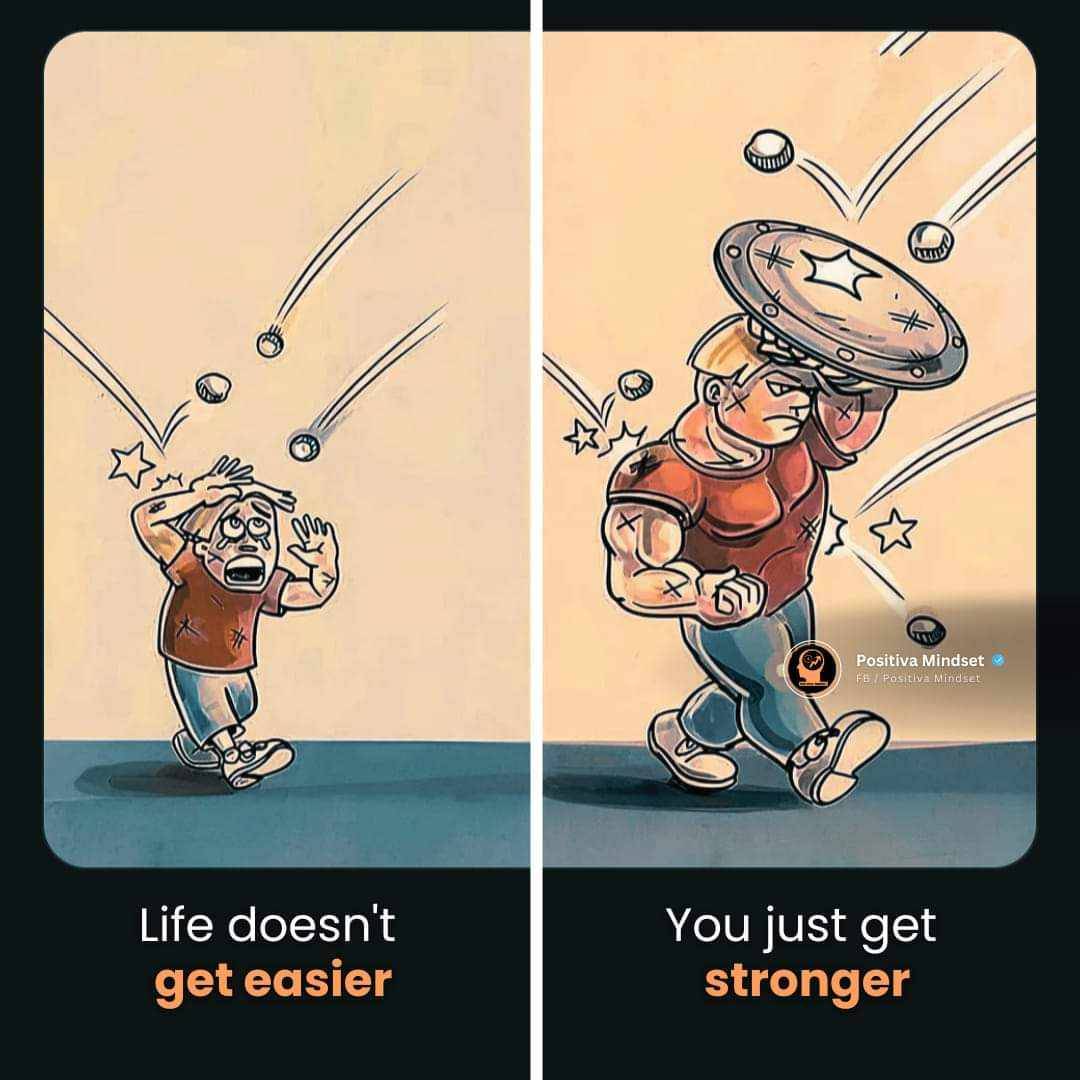

No comments yet
Be the first to share your thoughts!