With the rise of remote work, cybersecurity concerns have become a top priority for both employers and employees. Working from home often means accessing sensitive company data over less secure networks, which exposes individuals to various cyber threats. Protecting personal and professional information is crucial to avoid breaches, identity theft, and costly data losses. Here’s how remote workers can stay secure:
1. Use a Secure Internet Connection
Public Wi-Fi networks, like those in cafes or libraries, are often unsecured, making it easier for hackers to intercept your data. Instead, ensure you use a secure, private home network, protected by a strong password. Consider using a VPN (Virtual Private Network) to encrypt your internet traffic, further protecting your communications from prying eyes.
2. Multi-Factor Authentication (MFA)
Enable multi-factor authentication wherever possible. MFA adds an additional security step, requiring not just a password but also a secondary verification, such as a text message code or authentication app. Even if a hacker manages to steal your password, MFA prevents them from gaining access to your accounts.
3. Keep Software and Devices Updated
Cybercriminals exploit vulnerabilities in outdated software. Regularly updating your operating system, apps, and antivirus software ensures you have the latest security patches and protections. This applies to all devices used for work, including laptops, tablets, and smartphones.
4. Beware of Phishing Attacks
Phishing remains one of the most common threats, especially for remote workers. Hackers often pose as legitimate companies or co-workers to trick you into revealing sensitive information. Always double-check email senders and avoid clicking on suspicious links. If an email seems off, contact the sender directly through official channels.
5. Data Encryption and Backup
Encrypt sensitive files before sharing them online or storing them on your computer. Encryption makes data unreadable to unauthorized users. Additionally, back up important files regularly to secure storage locations, such as cloud services or external drives, to prevent loss from cyberattacks or hardware failure.
6. Secure Devices with Strong Passwords
Ensure that your work devices are password-protected. Use strong, unique passwords for each account and consider using a password manager to keep track of them. Lock devices when not in use to prevent unauthorized access.
By following these tips, remote workers can strengthen their cybersecurity practices, protecting both their personal information and their company's sensitive data in today’s increasingly digital work environment.

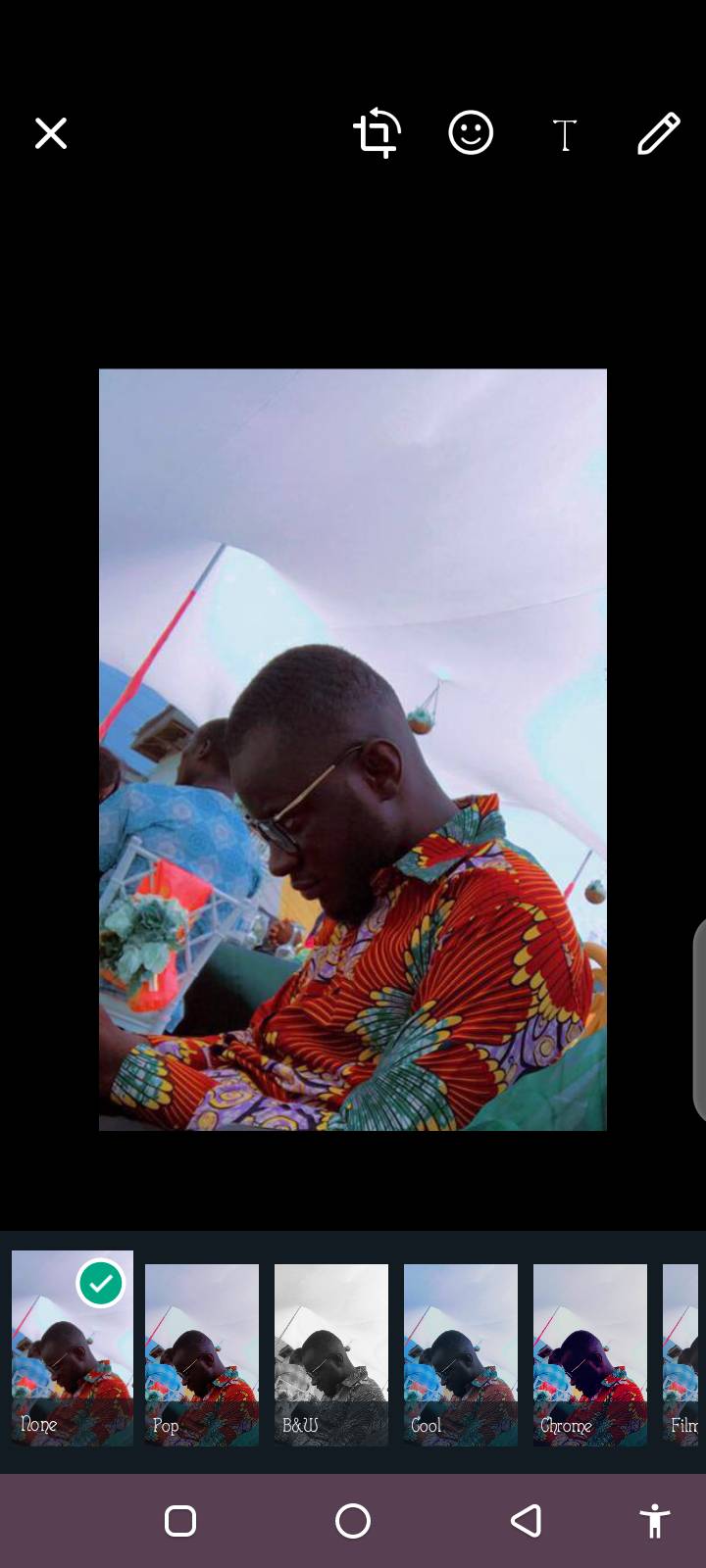
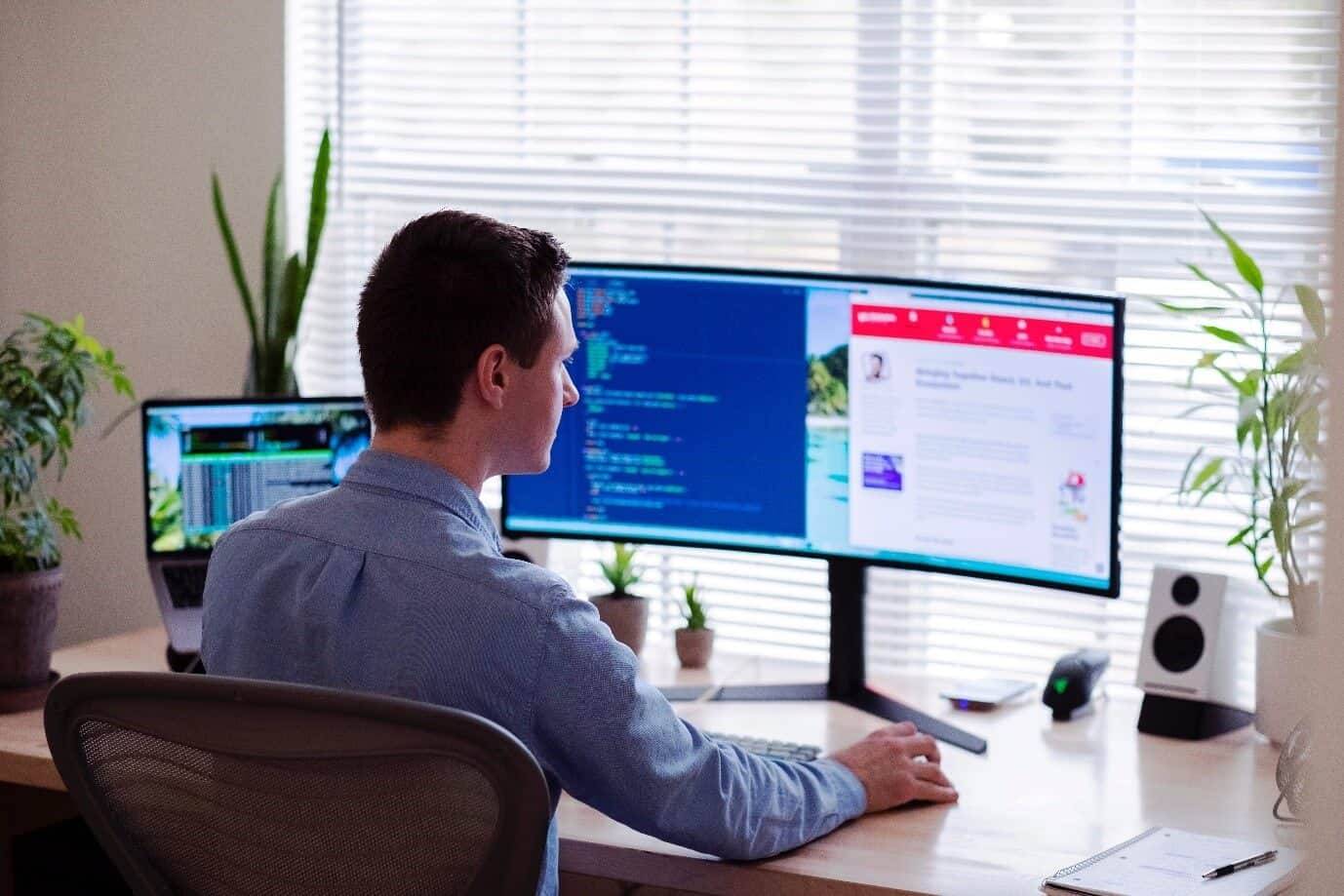
No comments yet
Be the first to share your thoughts!