With rising data costs, many people are looking for ways to browse the internet without spending a fortune. While completely free internet access can be tricky, there are several methods you can use to reduce your data consumption or access the web for free in specific situations. Here’s a guide to some common tricks for browsing the internet without paying for data.
1. Public Wi-Fi Hotspots
One of the most
straightforward ways to browse for free is by using public Wi-Fi networks. Many
cafes, libraries, airports, malls, and even city parks offer free Wi-Fi access
to the public. To stay secure when using these networks, it’s important to
connect through a Virtual Private Network (VPN) to protect your personal
information from potential hackers.
Tip: Before connecting
to any public Wi-Fi, ensure that the network is legitimate. Scammers sometimes
create fake Wi-Fi hotspots to steal users’ data.
2. Zero-Rated Websites
Many mobile carriers
offer "zero-rated" websites or services, which means they don’t count
towards your data usage. For example, some telecom providers allow free access
to educational platforms, social media apps like Facebook or WhatsApp, or specific
websites. This is often part of a promotion or a special plan.
Tip: Check with your
mobile carrier to see if they have any such offers. Be mindful, though, that
only certain parts of the app or website may be free, so always monitor your
data usage.
3. Free Basics Programs
Some companies, like
Facebook, have partnered with mobile carriers in certain countries to provide
free access to a limited range of websites through programs like Free Basics.
These platforms allow users to browse selected content without using up any of
their mobile data. Commonly included websites cover news, health, education,
and communication services.
Tip: While this is a
useful option, the range of available websites is typically limited, so it’s
not a full replacement for paid data.
4. Data-Saving Browsers
Browsers like Opera
Mini and Google Chrome have built-in data-saving modes that compress web pages,
images, and other content before they’re loaded on your device. This can
significantly reduce the amount of data used while browsing, allowing you to
stretch your existing data plan further or use less when connected to free
hotspots.
Tip: Turn on the “data
saving†mode in your browser settings to automatically reduce data usage.
5. Offline Browsing
Some apps and browsers
allow you to download web pages for offline use. For example, Google Chrome’s
“Offline Mode†lets you save pages when you’re connected to Wi-Fi and browse
them later when you’re not. This is especially useful for reading articles or
viewing web content without needing to reconnect to the internet.
Tip: Plan ahead by
downloading important web pages or documents when you have access to Wi-Fi, so
you can view them later without needing data.
6. Tethering to Other Devices
If you have a friend or
family member with an unlimited data plan, you might be able to tether or share
their connection via a hotspot. Most smartphones allow users to create mobile
hotspots that other devices can connect to. While this method isn't
"free" in the strictest sense, it can allow you to access the
internet without paying for additional data.
Tip: Make sure that the
person sharing their connection has a plan that allows for tethering without
extra charges.
7. Data Rewards Apps
Certain apps reward you
with free data in exchange for viewing ads, completing surveys, or performing
small tasks. While these rewards aren’t substantial, they can help you earn a
bit of data to browse when you’re running low. Some mobile carriers also offer
data bonuses for engaging with sponsored content or downloading specific apps.
Tip: Look for reliable
data rewards apps on your app store, but be cautious of scams or apps that
require too much personal information.
8. Use Lite Versions of Apps
Many popular apps like
Facebook, Instagram, and Twitter offer lite versions that are optimized for low
data usage. These versions strip down features, reduce the size of media files,
and load content faster, allowing you to browse or interact with your favorite
social networks using significantly less data.
Tip: Download lite apps
from the Google Play Store or App Store if you’re on a limited data plan or
using a low-speed connection.
Conclusion
While finding
completely free internet browsing options is a challenge, there are multiple
ways to significantly reduce your data usage or access the web at no cost in
specific situations. By using public Wi-Fi, taking advantage of zero-rated
services, and opting for data-saving features and lite apps, you can stretch
your data further or browse free in certain environments. Always be mindful of
your security when connecting to open networks, and look for legal, reliable
methods to minimize your internet costs.



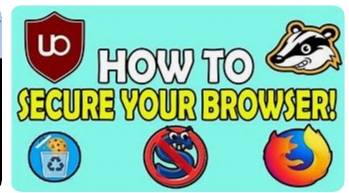
No comments yet
Be the first to share your thoughts!