5 Things You Should Do After Buying a New Laptop.
Purchasing a new laptop is indeed exciting. However, before you begin to search and download apps, several steps need to be taken. Correct laptop setup can assist you to reap excellent results; thus, it will start smoothly on day one and it will not have any issues while you are using it. The following are the five things you must do right away once you have unboxed your new device.
1. Update Your Operating System
The number one thing you ought to do is to look out for available updates of the newest OS. Windows, macOS, or Chrome OS-the latest software is often updated by the manufacturers in order to fix bugs and improve security and add new features. So, make sure to update your laptop to the latest version before you start operating it on a regular basis.
2. Install Antivirus and Security Software
Cybersecurity is a concept that is considered to be a must as from the very first day. Although lots of laptops include already installed antivirus software, It is always a good idea to check if they are functioning properly and out of date. You can also use antivirus software from a well-known third-party provider, if you are one of those people who prefer doing so. Also, make sure your firewall is turned on and change all of the security settings so that you can keep self-protected.
3. Set Up Cloud Storage
Storing your files in a cloud hub will save your important documents, photos, and videos. Google Drive, OneDrive, and iCloud are basic services that have been ready for a long time and it is super simple to transfer your stuff from one to another. It’s a quick and efficient way of safeguarding your data and getting a little extra space on your laptop.
4. Organize Your Desktop and File Structure
Think ahead and set up a simple, sensible, and neat directory structure before you attempt download. A single place with smartly organized files is just a click-away and you can retain the good look of your desktop at no charge. You should begin by providing folders for documents, downloads, projects, and photos so that they can be accessed easily.
5. Install Essential Software and Apps
Now it’s the moment to install the software and apps that you will require most of the time. Remember to select and install time-saving apps such as Google Chrome, Microsoft Office, as well as others that would help you enhance your workflow. Also, take advantage of various free and open-source alternatives if you are trying to save money. You may want to look through your computer to find any pre-installed bloatware you do not need to remove and free up storage.

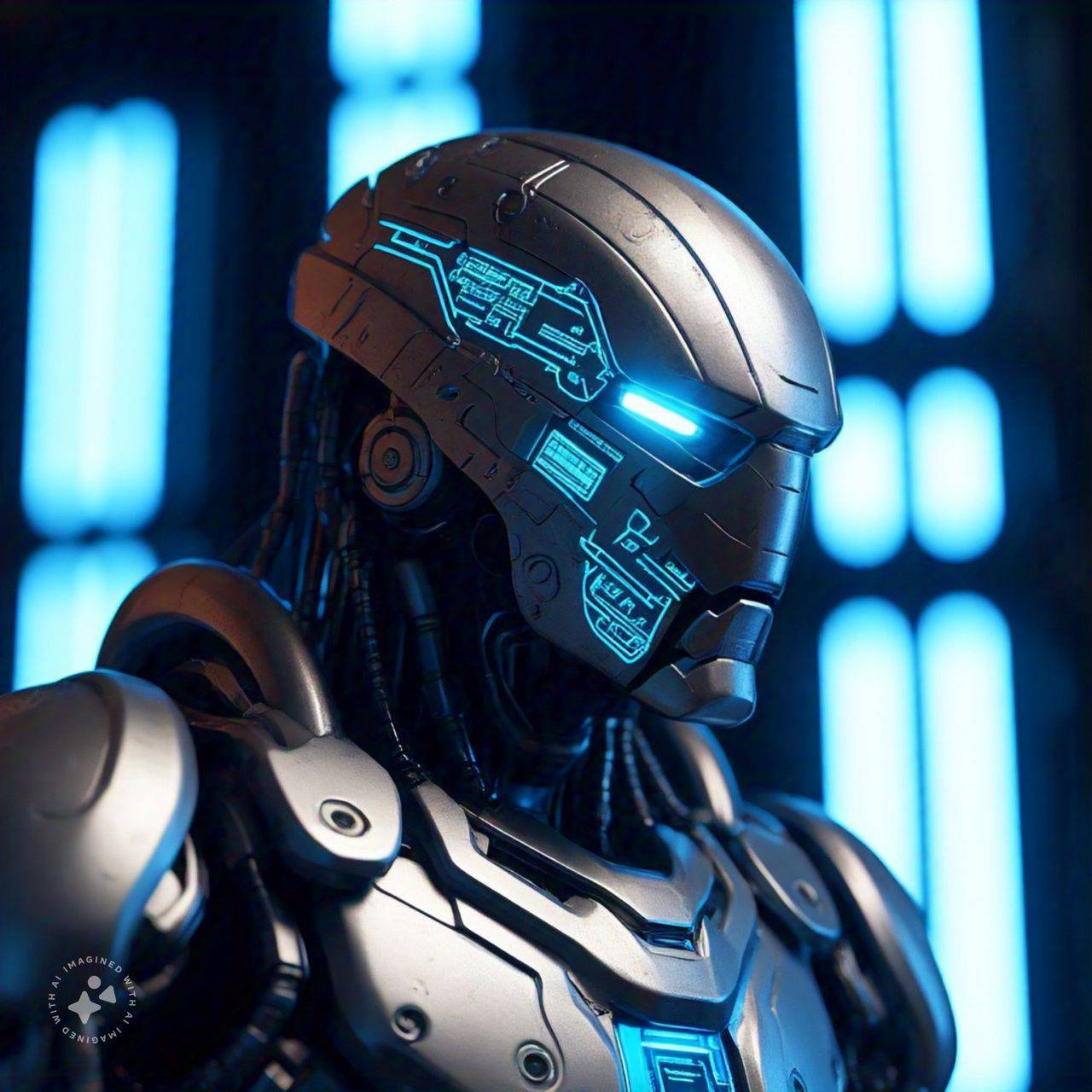

No comments yet
Be the first to share your thoughts!