How to Use Your Car as a Wi-Fi Hotspot: Stay Connected on the Road
In today’s always-connected world, internet access on the go is more than a convenience—it’s often a necessity. Whether you're navigating via GPS, streaming music, attending remote meetings, or keeping passengers entertained, having Wi-Fi in your car can significantly enhance your driving experience.
If you’ve ever wondered how to turn your vehicle into a mobile hotspot, this guide will walk you through your options and the steps involved.
1. Why Use Your Car as a Wi-Fi Hotspot?
There are several compelling reasons to consider equipping your car with internet access:
- Stay connected on long trips
- Enable real-time navigation updates
- Keep kids entertained with streaming content
- Work remotely from virtually anywhere
- Provide internet for multiple passengers simultaneously
2. Built-in Car Wi-Fi Systems
Many modern vehicles come equipped with built-in Wi-Fi systems, often as part of infotainment or navigation packages. Brands like Ford, Chevrolet, Toyota, and BMW offer models with integrated hotspot capabilities.
How it works:
- The car uses a built-in cellular modem (usually 4G LTE).
- You’ll need a subscription plan through the car manufacturer or a partner network provider (like AT&T or Verizon).
- Once activated, passengers can connect devices to the car’s Wi-Fi just like any home network.
Pros:
- Seamless integration
- Stronger antenna for better signal
- Often includes trial data plans
Cons:
- Subscription fees can be high
- Limited to newer vehicle models
3. Using Your Smartphone as a Mobile Hotspot
Most smartphones today can act as mobile hotspots. This is a quick and convenient way to share internet access without additional hardware.
Steps:
- Go to your phone’s settings and activate the “Mobile Hotspot†or “Personal Hotspot†feature.
- Connect your car’s infotainment system or passenger devices using the hotspot name and password.
Keep in mind:
- Hotspot usage drains phone battery quickly.
- It may use your mobile data plan, so monitor usage to avoid overages.
- Signal strength depends on your carrier and location.
4. Dedicated Mobile Hotspot Devices
For those who travel frequently or need a more stable connection, investing in a dedicated mobile hotspot (MiFi) device is a smart choice.
Benefits:
- Offers better range and battery life than a phone hotspot
- Can support multiple devices at once
- Some devices offer 5G connectivity
Setup is simple:
1. Purchase a mobile hotspot device from a provider.
2. Choose a data plan.
3. Power on the device and connect your car or passenger devices to it via Wi-Fi.
---
5. Aftermarket Car Wi-Fi Routers
There are also aftermarket routers specifically designed for cars, which can be hardwired into your vehicle and draw power from your car battery.
Examples include:
- Verizon Hum+
- Alcatel LinkZone
- Netgear Nighthawk for cars
These devices often offer more stable and powerful connections, with options for external antennas to boost coverage.
6. Tips for Maximizing Your In-Car Wi-Fi
- Choose the right data plan: Unlimited or high-cap data plans are ideal for frequent users.
- Secure your connection: Always use a strong password and encryption (WPA2 or higher).
- Use external antennas: These can help improve reception in rural or low-signal areas.
- Monitor data usage: Especially important when streaming or gaming on the go.
Final Thoughts
Turning your car into a Wi-Fi hotspot is easier and more accessible than ever. Whether you use your phone, a dedicated device, or a built-in system, in-car internet can add convenience, safety, and entertainment value to your driving experience. Evaluate your needs, budget, and how often you're on the road to choose the best option for you.


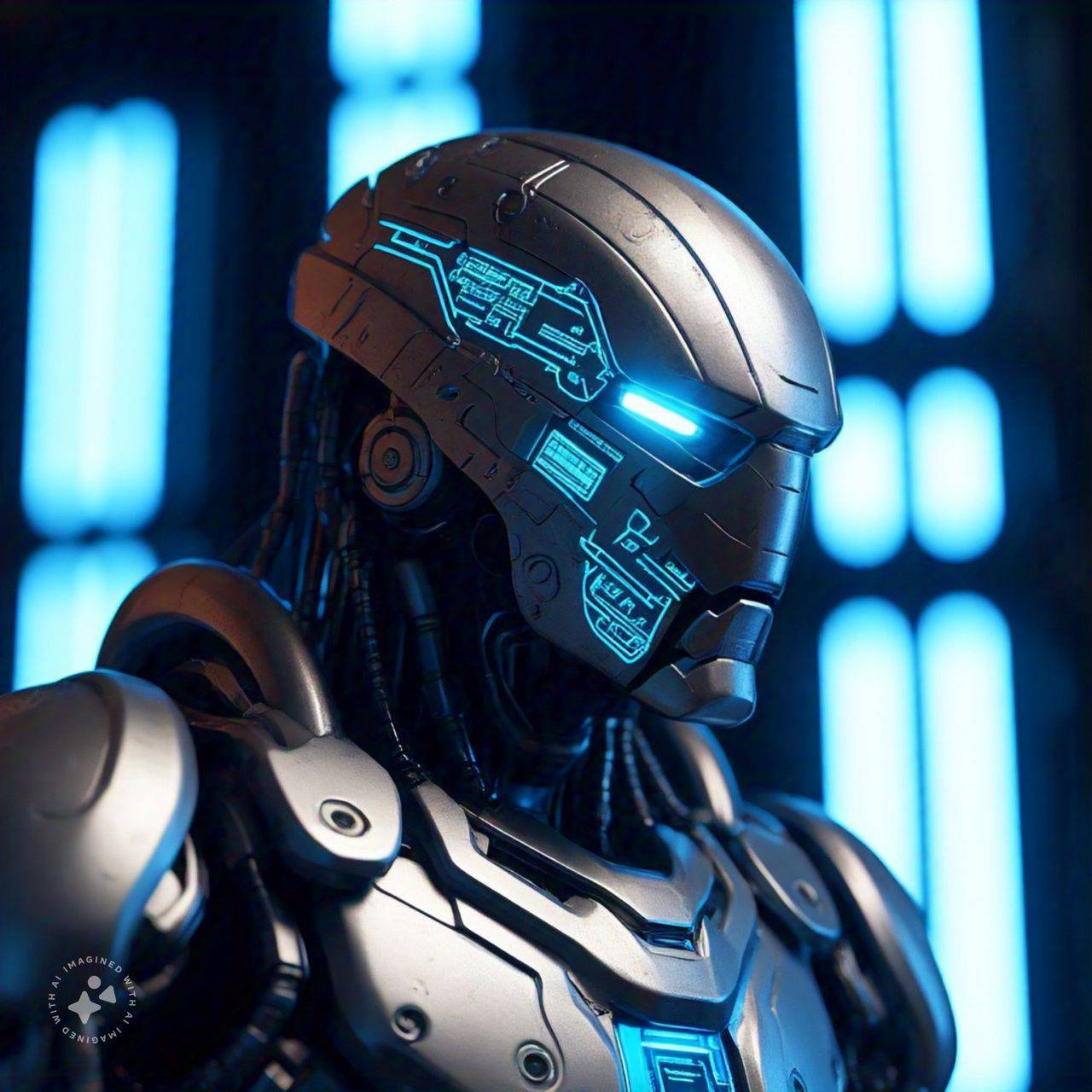

No comments yet
Be the first to share your thoughts!