How to purchase a 2021 Wassce Results Checker or a Momo Voucher.
The west African Examination Council (WAEC) has announced the shortcode for buying the Wassce Results checkers.
According to the council, the results will be released any moment from now hence candidates should stay alert.
Candidates Should Follow The Steps Below To Purchase A Voucher Using Their Mobile Money Wallet.
STEPS TO BUYING THE WASSCE RESULTS CHECKER
1. Dail *944#
2. Select option 1 ( Results Checker PIN)
3. Afterwards, select option 1.
4. Choose your mobile money service provider ( MTN, VODAFONE CASH, AIRTEL TIGO MONEY).
5. Choose your mobile money wallet number
6. Afterwards, approve the transaction. Note: an amount of GHS10.00 will be deducted from your wallet as the cost of the voucher.
HOW TO CHECK YOUR WASSCE RESULTS ONLINE.
1. Candidates should log on to https://ghana.waecdirect.org/
2. Provide your index Number
3. Choose the examination type eg. WASSCE ( school)
4. Select the year of examination (2021)
5. Enter the security information ( voucher pin and serial number)
6. Confirm your examination information ( Index Number and Examination Year)
7. Click on submit and wait for feedback
8. Download the results and print.


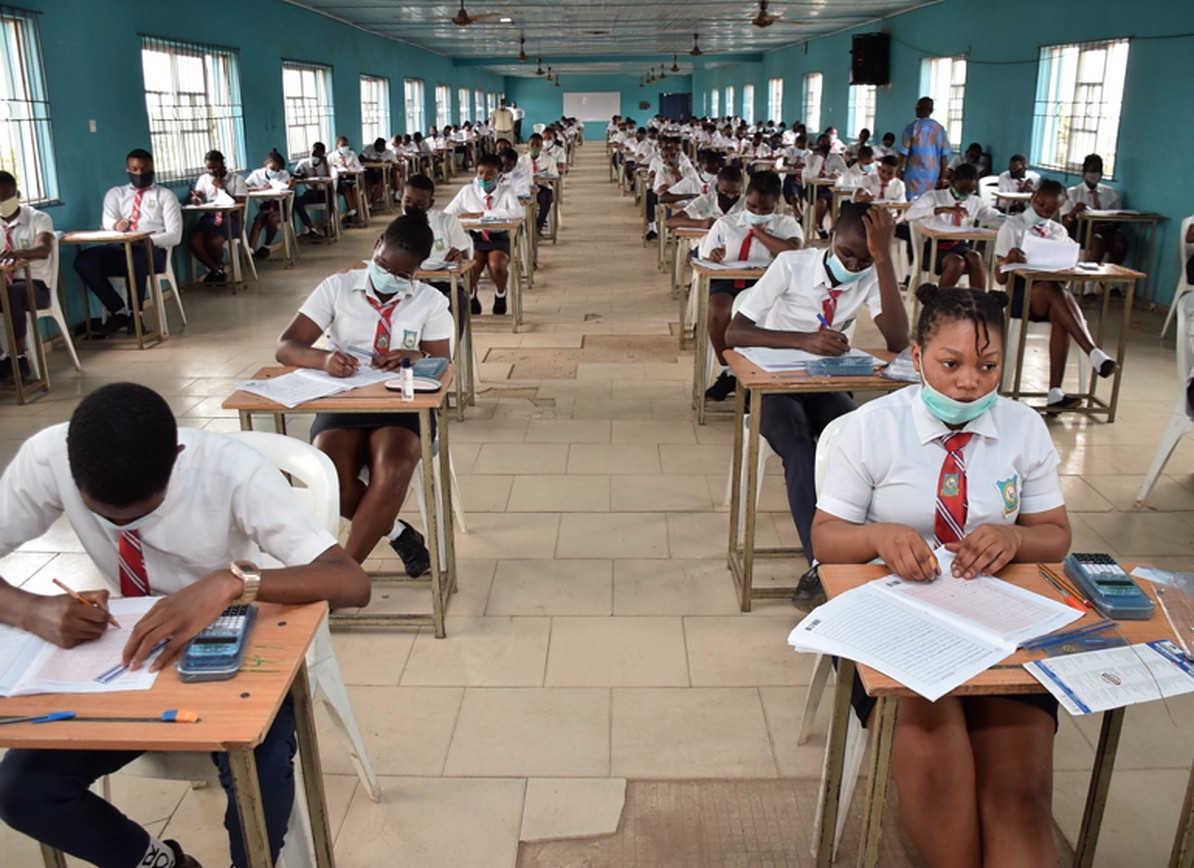
Vggg
Feb 2, 2025Gghiugyy