The majority of cellphones come with high-voltage batteries that are designed to last a long time. There are a few things you can do to help keep your phone alive and well for as long as possible.
Suggestions for day-to-day use include: reducing
the volume on the media player.
Connect to the internet in a location with a strong signal.
Delete undesirable background programs from the Recent Tasks page on a regular basis.
Once a week, reboot your phone to clean up the garbage files created by background apps.
Update your phone's operating system to the most recent version. The new version reduces power consumption and enhances system stability.
You can also save energy by using the following options:
Use Optimize Battery Usage to get the most out of your battery.
To detect features that demand a lot of power, navigate to Settings > Battery > Optimize system battery consumption. Then you can decide whether or not to optimize.
-Keep an eye on the battery's usage.
Go to the Settings menu and choose and open the Battery Usage option. If you notice that some programs in the program list are using a lot of power, you can enable power consumption warnings and alter the settings when the applications start to use less power.
To reduce excessive power consumption, it is recommended that you uninstall any programs that are not frequently used but consume a lot of power.
Make any necessary changes to the display settings. Select and input your desired screen resolution from the Settings menu. From the screen resolution drop-down selection, choose Smart Resolution. Another option is to disable Smart Resolution and choose a lower resolution from the menu's Custom section.
Toggle on Power Saving Mode by going to Settings and selecting it from the drop-down menu. To increase the amount of time your computer spends in standby, turn on power saving mode or super power saving mode.
Change the network connection parameters if necessary.
Go to Settings, locate and turn off the Stay Connected When Your Device Sleeps option to prevent your phone from using too much battery while in sleep mode. This will keep your phone from using too much power while it is in sleep mode. Toggle the option to restrict background apps from using mobile data to the on position in Settings, locate and open Data Storage or Smart Data Storage. It aids in the reduction of data usage as well as energy consumption.


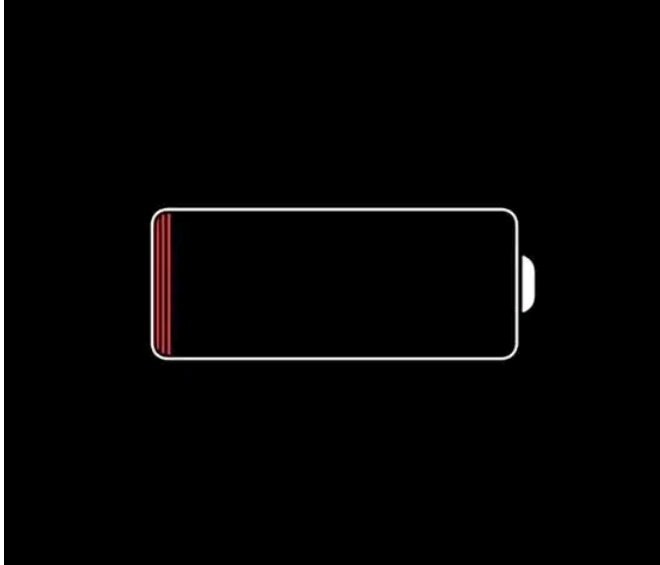
No comments yet
Be the first to share your thoughts!