Gone are the days when getting a passport or renewing one meant standing in a long line. All of these tasks may now be completed online, saving you time and hassle.
A passport can be applied for online and picked up at one of Ghana's Passport Application Centers. Be cautious because the cost of obtaining a passport has risen.
We can assist you with the application process if you are interested in obtaining a Ghana passport.
In Ghana, you must apply for a passport through https://passport.mfa.gov.gh. Before applying for a passport, you should be aware of the following information.
Things You need to Know and Have at Hand.
- Processing Periods
- Application Type 32-Page Booklet
- What you need to apply for a Passport
- Types of Application Forms
PROCESSING PERIODS
Application Type – Standard Processing Time
New Passport: 3 – 5 weeks
Renewals of Passport: 3 – 5 weeks
Lost/Stolen Passport: 3 – 5 weeks
Damaged Passport: 3 – 5 weeks
You can make payment online. Available Purchase Channels are EcoBank Ghana branches nationwide, GCB Bank branches nationwide, Zenith Bank Ghana branches nationwide Airtel Money, VISA & MasterCard, MTN Mobile Money, Tigo Cash, Vodafone Cash.
APPLICATION TYPE 32-PAGE BOOKLET
- First Passport Application(Expedited) 200.00gh
- First Passport Application(Standard) 150.00gh
- Renewal of Passport Application 200.00gh
- Lost Passport Application 250.00gh
- Damaged Passport Application 250.00gh
WHAT YOU NEED TO APPLY FOR A PASSPORT
- Birth Certificate (Proof of Ghana citizenship)
- Passport Picture, Documents to support identity such as Driver’s License, National ID card.
- Proof of Profession. (Student ID, Payslip, etc.)
TYPES OF APPLICATION FORMS
There are two types of Application. The first one is the Expedited Application, In short you can say â€expressâ€. This means such forms will be processed faster.
The other one is called Standard Application, this type of form takes quite a longer time to process.
Processing after making payment.
- Create Account: Login into https://passport.mfa.gov.gh you will be asked to make payment based on the option you choose that is either expedited or standard. After the payment, you will be sent a code that will use to log into the form’s portal. Login into your account’s portal with the code sent to you. You will see a form for the application of a passport sent into your account. You can locate it at â€My Applicationâ€.
- Filling and completing the form: After generating the form, fill it with the correct details. Go through it to make sure all the information you have provided is correct. Sign the declaration form after reviewing and clicking on submit.
- Booking an appointment date to visit the passport application office: Select the Passport Application Center (PAC) closer to you for your appointment. After which, you select an appropriate date from the list of available ones. At the office, you will be going to verify the documents you submitted and also take your biometric details. When done with appointment booking, print your form and submit it to your guarantor to sign as you wait for your appointment date.
- Visiting the Passport Application Center (PAC): When the date is due, visit the Passport Application Center with your signed form by your guarantor to confirm the verification of your document and take your biometric details.
- Collecting your new passport: After verification and biometric details submission, you will be given a date to come for your new passport. When the time is due, you can go to the office with your receipt to collect your passport or order it to be sent to you by a courier service.
You have to note that, Passport and VISA application fees are non-refundable whether your application is successful or not.


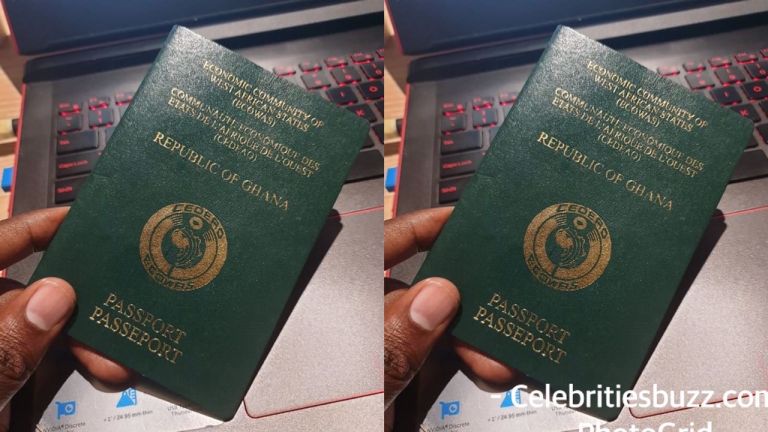
No comments yet
Be the first to share your thoughts!