How To View Pictures Whiles On Free Mode On Facebook.
Most people were happy when Facebook introduced it's free messaging part.
One can only see texts, but not videos and pictures.
I am here today to show you how to view pictures whiles using the free mode on Facebook.
Make sure to follow out all the steps.
Now let's get the ball rolling.
1. Select the kind of picture you want to see.
2. Click on that share button you see there.
3. Select share to Facebook.
4. From there, you will be able to see the picture the person is talking about.
Although you will not be able to see the picture as large as it is, but you can also see something the person is talking about.
It's very annoying and sad when you are on free mode and someone is posting pictures.
Now that you know this trick, you can use it to view pictures of your friends on Facebook.
Thanks for your time.
You can also share this piece to your friends if you find it useful.

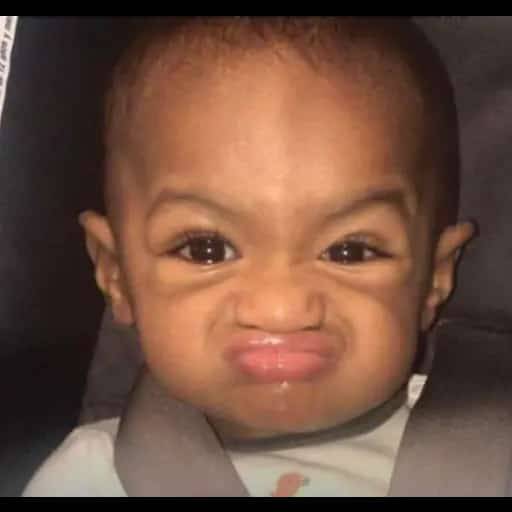
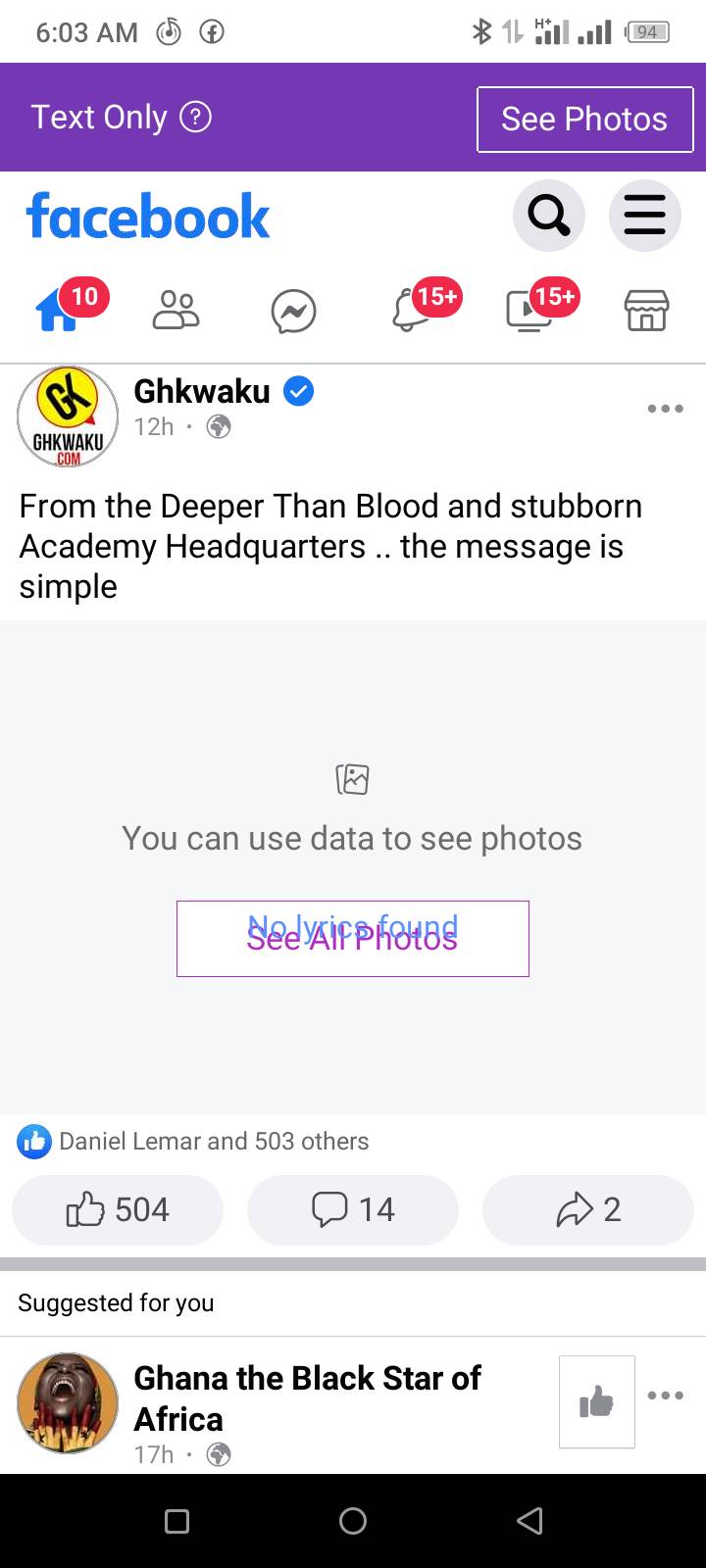
No comments yet
Be the first to share your thoughts!