HOW TO LOCK YOUR EXCEL WORKSHEET WITH PASSWORD.
Most people have been working with both word document and Excel as well.
Even some prefer converting their documents into pdf due to it's safeness.
Now for today, we are going to look at how to place a password on your Excel Worksheet so that no one can edit it except the right user.
Make sure you don't forget your password too so that it will be easy for you to always access your informations.
Now let's keep the ball rolling:
1. Open the sheet or workbook that you want to protect.
2. On the Review tab, click on Protect Sheet or Protect workbook.
3. In the Password box, type your password you prefer to use.
4. In the verify box, type the password again.
Make sure that the password you choose is unforgettable.
Thanks for your time.
You can also share this with friends as well.


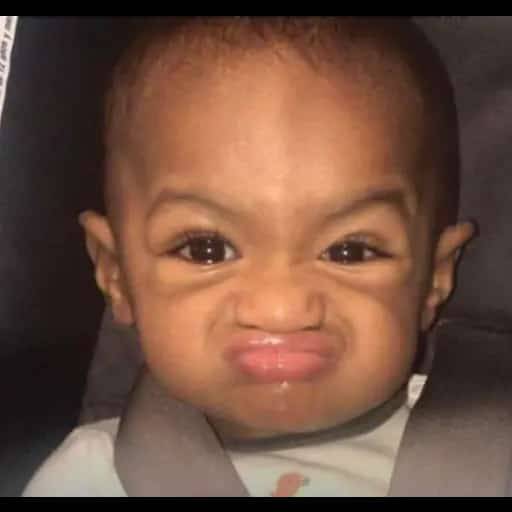
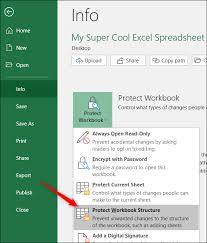
No comments yet
Be the first to share your thoughts!