Are your Facebook videos underperforming? If so, there are a few different tips you can use when filming, editing, uploading, and promoting videos to get more views. This article will teach you how to boost the views on your Facebook videos.
• Create an interesting title.
Your Title should describe the Video while pulling the viewer in. Try to make it as engaging as possible while still remaining true to the content you are posting. If your title is misleading, your video will likely be taken down as spam.
• Choose an engaging thumbnail.
Viewers can decide if they should watch a video from the thumbnail alone. Find the most interesting moment in your video, then take a screenshot and use a photo-editing software to add interesting graphics, arrows, and more to grab viewers’ attention.[1]
To upload a custom thumbnail on a Business Page, upload your video, then click Edit Video under the Media section.[2]
Next, choose Thumbnail from the menu on the left, then click Manual and upload your custom thumbnail.
To take a screenshot on Mac, press Command + Shift + 3. For Windows and Linux, press the PrtScn key.
•Catch viewers’ attention.
Make the first few seconds of your video interesting. Start with a high energy intro, a question, or something else equally attention-grabbing. Otherwise, you can try showing a preview of the most interesting part of the video in the opening moments to pull people in.
•Make the right type of video.
Your style of content should be tailored to your desired audience. For example, if you tend to make informational videos, a comedy skit will likely not perform as well. Try to build a brand with consistent types of content as well as fonts, thumbnail designs, and so on.
• Add captions.
Captions make your video more accessible and allow viewers to watch without audio. As many as 85% of Facebook users watch videos without sound, so optimizing your videos without volume is hugely important.[4] Additionally, captions make videos much more understandable for deaf and hard of hearing people, expanding your audience.
• Write a description.
Descriptions can summarize your video and include important keywords for searches. Try to keep your descriptions short to maintain interest and encourage people to watch the video.
• Upload your video directly to Facebook.
Natively uploaded videos perform better than links to other sites. Additionally, posting the exact same content on multiple sites could hurt its overall performance. Try making tweaks and customizations to your video based on the platform it will be uploaded to.
• Include a call-to-action.
Ask people to write a comment or go to a site somewhere in your video. This engagement will boost your video in the algorithm, helping you get more views
• Tag Pages and people.
Tagging others will send them a notification and hopefully prompt them to share the video with their audiences. When using tags, be sure to keep them relevant. For example, it is perfectly acceptable to tag people who are in the video, discussed in the video, or inspired the video. Otherwise, if you use pointless tags, your video may be marked as spam and removed.
• Feature the video on your Page.
If you change your Page’s template, you can display a set of featured videos at the top. This way, the videos you choose to feature will be one of the first things visitors to your Page see, encouraging them to watch and helping boost the views on each.
• Use Business Page Insights to improve your content.
The Insights tab will help you learn when to post, what type of content to post, and more. This tab can be found at the top of your Page in Business Manager. It includes a number of statistics that you should keep in mind when creating your next video.
Try this and thank me later



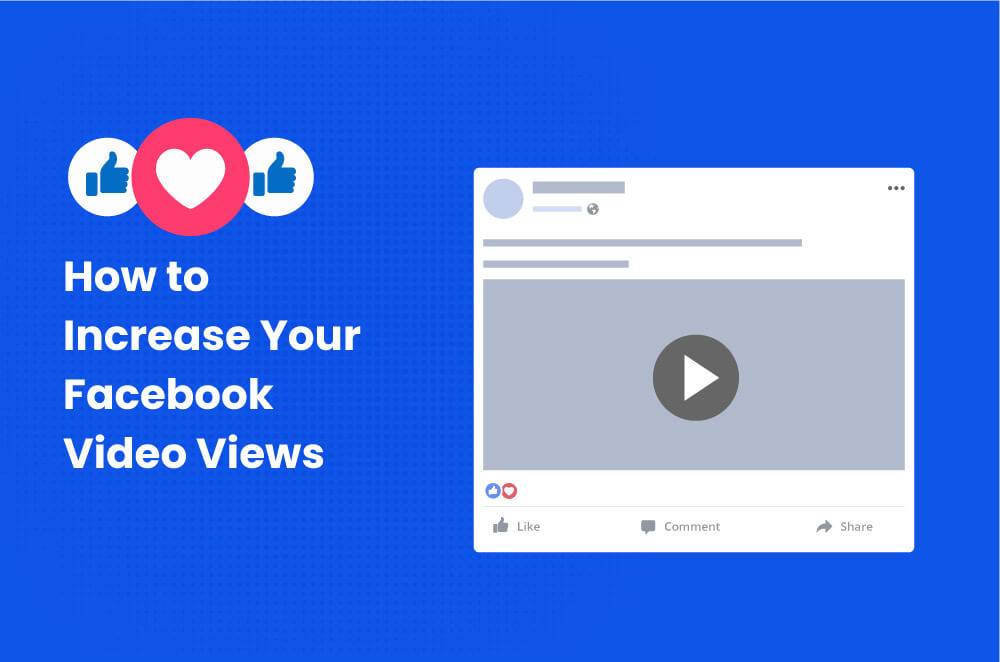
No comments yet
Be the first to share your thoughts!