GEMTrx is a cloud mining service provider founded in 2018. GEMTrx provides three ways of earning passive income on digital assets. The three methods are through the BASIC ACCOUNT, PROMOTION account and through REBATES. Find out more about how GEMTrx will make you extra income through basic and promotion accounts here and through rebates here.
Curious about more information on GEMTrx?
Find out more on TWJ News, Analytic Insight and The News Crypto
HOW TO WITHDRAW YOUR GEMTrx EARNINGS
You've earned TRX returns and would like to withdraw.
How do you go about it?
STEP 1: Get your digital currency wallet ready. If you do not have one, get a free one on Binance now.
You'll need national identification to verify your identity and trustworthiness to use crypto on Binance.
STEP 2: After getting your digital wallet ready, get your TRX wallet address from the Binance app.
How do you get it?
Click WALLETS at the bottom of your screen on your Binance or on top if you're using the desktop version of Binance.
Click DEPOSIT and search TRX in the search bar on the page that appears
Select TRON (TRC20) on the CHOOSE NETWORK menu that appears.
Copy the WALLET ADDRESS. You can paste it in a text editor. It will be needed in a latter step. This address is the wallet address for your digital assets in the TRX currency.
STEP 3: Facilitate the transfer of funds from your GEMTrx to your crypto wallet.
Log into your GEMTrx account
Click MINE and click WITHDRAWAL
If you will be withdrawing from your BASIC ACCOUNT, click the bar below the TRANSFER button and select BASIC ACCOUNT. If you will be withdrawing from your PROMOTION ACCOUNT, click the bar and select PROMOTION ACCOUNT
Enter your withdrawal amount in the bar beneath the one indicating BASIC ACCOUNT or PROMOTION ACCOUNT
Paste the TRX wallet address you copied earlier in the ADDRESS field. Enter the security code you inputed during your registration and click CONFIRM
You will receive an email or SMS notification of a credit to your TRX wallet on Binance
HOW TO DEPOSIT TRX IN YOUR BASIC OR PROMOTION WALLETS
STEP 1: Have your GEMTrx wallet address ready.
Log into your GEMTrx account and click MINE on your screen.
Click DEPOSIT and choose the wallet you want to deposit into.
Copy the wallet's address for the latter steps.
STEP 2: Have your funds ready in TRX currency
If you have your funds in other currency besides TRX, you will have to convert the currency you have inRX.
In Binance, click TRADES on your screen and then CONVERT.
Select your FROM currency to be the currency you have and your TO currency to be TRX.
For the conversion to work, you have to enter the minimum amount indicated. Make sure the amount you are entering is more than the minimum or equal to the minimum.
STEP 3: Facilitate the transfer of funds from your crypto wallet into your GEMTrx wallet
In your Binance app, click WALLETS and then WITHDRAW.
Search TRX in the search bar on the page that appears and click it
Click SEND VIA CRYPTO NETWORK on the menu that appears
Paste the GEMTrx wallet address you copied earlier in the ADDRESS field on the page that appears
Under NETWORK, select TRON (TRC2O)
Enter the amount, factoring in the 1TRX withdrawal charge
Confirm the withdrawal and have your funds deposited into the wallet whose address you pasted.
Suppose you deposited into your PROMOTION ACCOUNT, how do you enter your funds into a mining cycle to start generating your returns? Find out in these simple steps here.


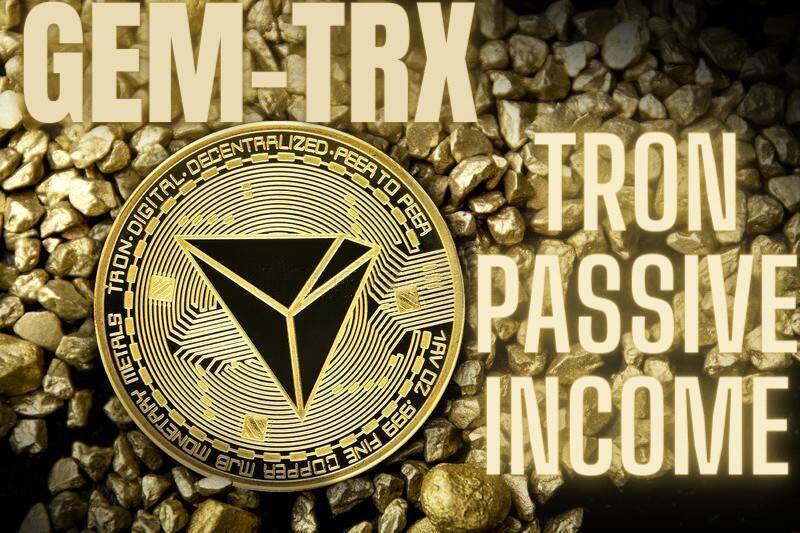
No comments yet
Be the first to share your thoughts!