Just like computers, mobile phone screens present an opportunity to cause eye strain. The fact we use them in place of pen and paper for virtually everything means it’s something we all need to talk about. But how do phones affect your eyes?
Eye Strain From Phone Symptoms
Eye strain from phone symptoms are much the same as computer eye strain symptoms. Mobile phone eye strain may cause dry eye and irritation, painful throbbing headaches around the eye region, and even blurred vision.
However, we use our phones differently to computers. With computers, we may spend hours looking at a screen.
How To Protect Eyes From Phone
1. Adjust Screen Settings
It’s easy to forget that your screen can be customized, because it looks fine straight out of the box! Everyone’s eyes are different, however, and all smartphones allow you to change contrast, brightness, and text settings.
Lower the brightness when you’re in your home, or turn on automatic brightness settings to let your phone adjust depending on your environment. Increase text size to make reading text messages easier, too!
2. Keep A Sensible Distance
You should be able to see everything on your phone screen from between 16 and 18 inches away. Don’t hold your phone too close, but if you find yourself bringing the phone closer, consider zooming in on your screen instead.
3. Use Night Mode
Modern Android and Apple smartphones offer night mode features that make it easy to automatically reduce strain on your eyes at night.Turn the feature on, and your phone will automatically adjust screen settings depending on the time of day.
4. Don’t Forget To Blink!
This might sound silly, but it’s easy to forget to blink when we’re using smartphones and tablets. Subconsciously, we become so focused on the content that we simply stare at the device.
Every time we blink, we’re keeping our eyes moist and refocusing our eyes. Do it often to avoid strain and dryness.
5. Use Anti-Reflective Screen Protectors
Smartphone screens are glossy, but matte screen protectors give you that old-screen LCD finish. They protect your screen and they reduce glare from ambient lights or sunshine. They’re inexpensive, too!
6. Use Artificial Tears
For all types of eyestrain, be it caused by computers or mobile devices, artificial tears can be an effective tool in keeping the eyes comfortably lubricated. There are many types of lubricating eye drops on the market — both with and without preservatives — that can be purchased over the counter. You may need to try several before you find the one you like best.
Important Advice For Protecting Your Eyes
Adjusting the brightness on your phone is important, but your phone can often do that automatically. The ambient light sensor on your device means the light will shift depending on how much light is already available. And, as mentioned, the night mode feature reduces the impact blue light has on your eyes.
The warmer the screen color, the better. Long wavelengths are better for you, so it’s important to reduce the amount of blue light you see.
Still struggling? Don’t fret. At the Kraff Eye Institute in Chicago, we have some of the country’s best eye specialists who can diagnose problems, offer excellent treatment and care, and help you make the most of your eyes.
Schedule your appointment today with one of our highly skilled doctors, learn more about your eyes and how we can help improve your vision. We also have some excellent videos online where you can learn about common eye problems and how we fix them.
Keep these tips in mind whenever you’re using your phone or computer, and you’ll be set for protecting your eyes. Don’t forget to take those breaks, too!


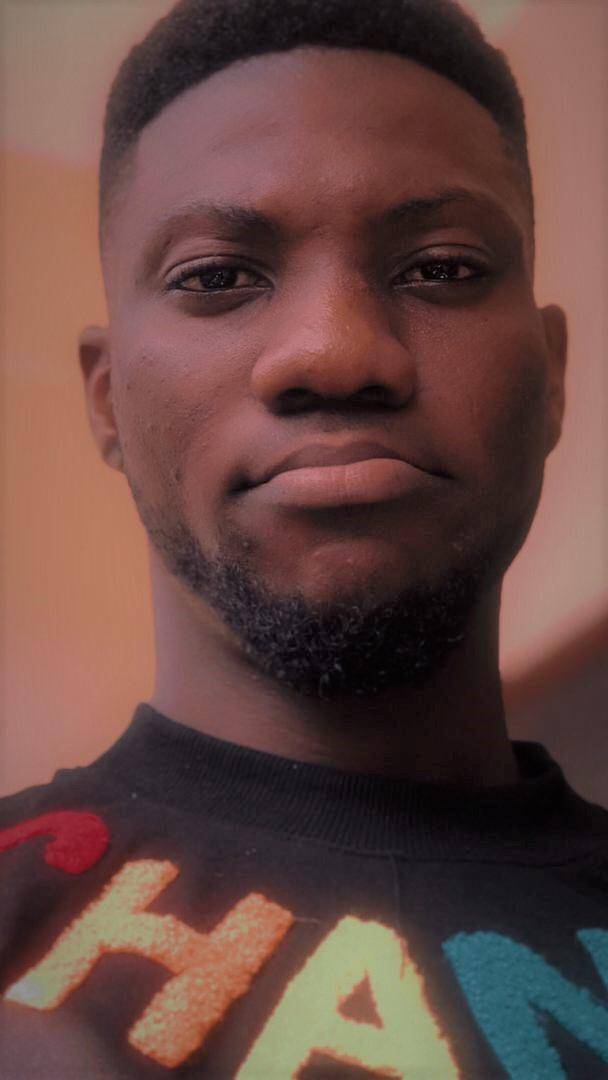
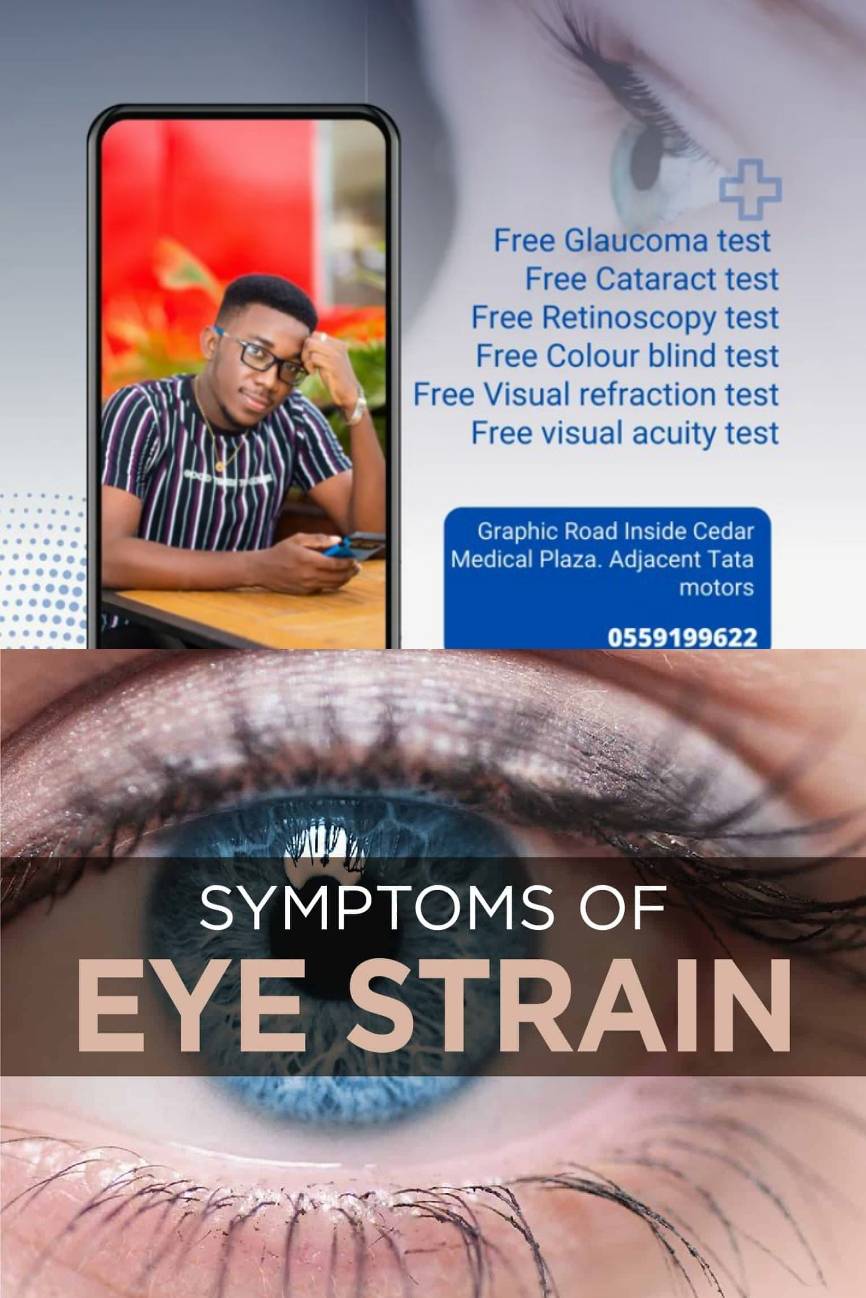
No comments yet
Be the first to share your thoughts!