A Secured Website
How to make sure the website is secured.
Despite that, there are many signs or ways to know that a website is safe.
Knowing them at your tips is essential to avoid losses.
If you want to know and understand more
about how to check if a website is safe just follow this article.
Websites are full of dangers and threats.
Hackers or attackers can spy on you, use your
PC's resources to mine and claim your credentials.
How can you determine if a website is
secured?
In the olden days or decade ago of the internet-in the ancient early 2010s-the commonly used answer to this question was pretty simple: look for the little lock or padlock in the
browser bar indicating the website has a security certificate.
But times have changed technology has evolved
"The green lock" is just not enough and there are several ways to check it.
Do a little key checks on the site.
Check the SSL certificate
check the URL.
To save yourself time, money and energy from this, there's
this "Website Security Test". This scanner checks the security of the
website - whether its server meets the requirements of global standards.
It also analyzes CSP
headers and HTTP, looks for vulnerabilities or weak links
in the interface libraries, and test the CMS.
All you have to do is enter a link to the suspicious site you want to check into the "Enter your website
URL here " field " .
After some few minutes, you will get the results of the test: a security category from A to F will be assigned. A is the safest, then F is
the most dangerous. If you see F, close the malicious page, scan your computer with an antivirus
and change your passwords.
You can stay safe by Using a
Strong VPN
Pay attention to unsecured website and stay safe.


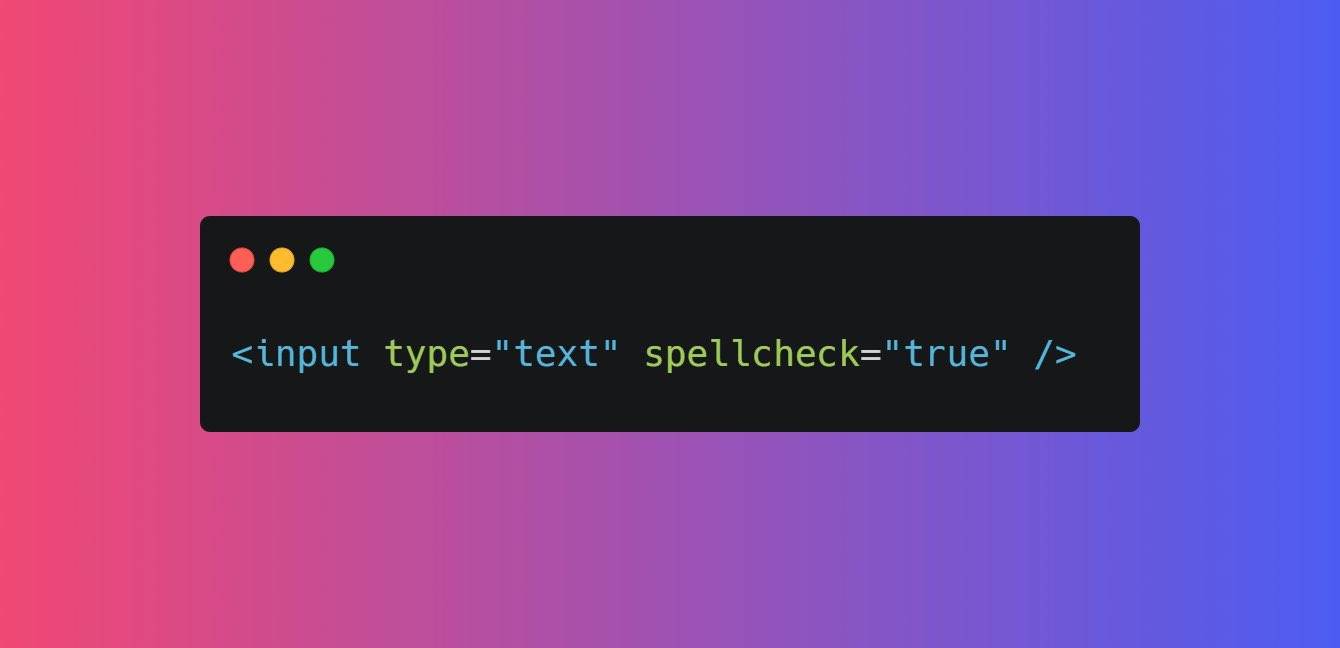

No comments yet
Be the first to share your thoughts!