Making use of the YouTube 'Start At' feature, users are able to share videos that automatically begin at a particular time. Here's how to use the feature.
As one of the largest content-sharing platforms, YouTube permits viewers to share the videos they like with others via social media and instant messaging platforms, including Snapchat, WhatsApp, Facebook, Twitter, Reddit and more. However, someone might watch a whole YouTube video and wish to share only a particular part with a friend. Thankfully, there's a way to set a timestamp so that the shared YouTube video starts from that specific point.
As of March 2022, YouTube had over 2.6 billion monthly active users and over 100 million daily active users. All of these users watch more than one billion hours of videos daily, which is a significant amount of time. Given that viewership is YouTube's primary source of revenue, it does everything to keep the count high. Hence, providing an easy watching and sharing experience enables YouTube retain its viewers, and the timestamp sharing feature is a part of this.
Users can always share the link to a particular YouTube video and mention the time when they want their friends or others concerned to watch the video. However, there's an easier way to share videos that automatically begin from the selected time. This feature is called 'Start At,' and it converts the link of the entire video to a link that opens a specific part of the video. Users should open a YouTube video in a desktop browser like Google Chrome or Firefox to enable the feature, because it is not available on YouTube for Android or iOS.
Setup A Timestamp Prior To Sharing A YouTube Video
To share a YouTube video that automatically starts from desired part, open the video on the desktop and click on the 'Share' button located in the panel that has options to like, dislike, clip, and save the video. In the dialogue box that opens up, tap on the box beside 'Start At' and put in the time where the video should start. Then, click enter and tap on 'Copy' to get the link. When the user shares this link with someone through any platform, it will play the video from the entered time.
If the user wants the video to start at three minutes and 40 seconds, check the box and type 3:40 in the text field. V variably, users can right-click on the YouTube video's timeline and select 'Copy video URL at current time.' It is essential to mention that the feature does not work for YouTube Shorts, unlike the new Green Screen feature


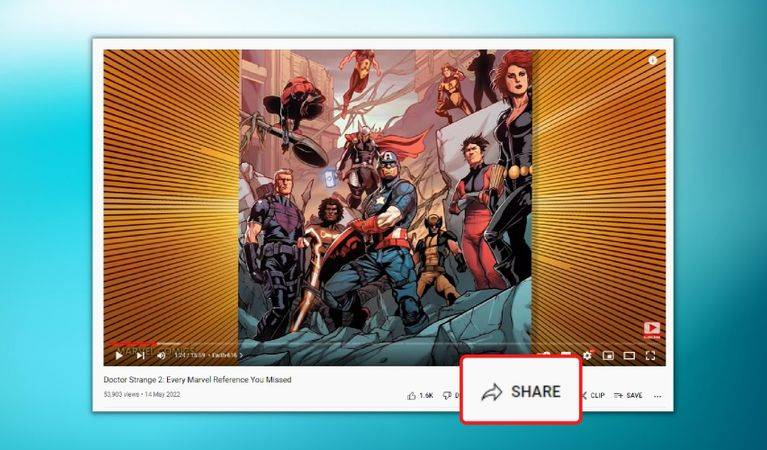
No comments yet
Be the first to share your thoughts!