If an iPhone user cannot hear the person's voice at the other end during a phone call, there are several methods to try and fix the problem. The methods described here should also help if the user can hear crackling, static, or have other issues with the quality of sound of their iPhone's earpiece or speaker. As explained by Apple, if the iPhone has a Ring/Silent switch, move it forward — towards the device's display — so that the orange is not showing. This will set the Silent Mode to 'Off' and allow rings and other notifications to be heard again. Users can also do this on an iPad by swiping down from the top-right corner to view the Control Center and then manually switching off the Silent Mode.
Troubleshooting Tips For An iPhone with sound issues
If the Silent Mode is already set to 'Off' and there is still difficulty hearing rings for incoming phone calls, the receiver and speaker grills likely need a thorough cleaning. To do that, first remove any screen covering or case, if applicable. Then check the speaker and the receiver openings to ensure they are not blocked or dirty. Finally, if required, clean the grills with a clean, soft and dry brush to remove any dirt and grime.
Users should also inspect the sound settings on their phone by going over to 'Settings' and then choosing 'Sounds' or 'Sounds & Haptics,' depending on their iOS version. Now drag the Alerts slider back and forth a few times. If there's still no sound or the speaker button on the Ringer and Alerts slider is dimmed, the speaker might require servicing. In that situation, users should contact Apple support for their iPhone or iPad.
People who can hear the sound should try and make a call with the device and turn on the speakerphone to check that everything is working as desired. However, if there is still no sound or there is static or crackling, the network or reception could be the problem. In that situation, try to call again later or from a different location to troubleshoot the iPhone's sound issues.


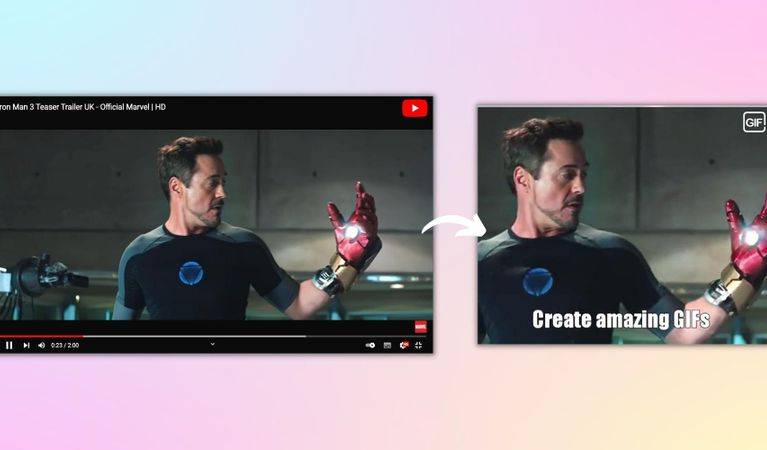
No comments yet
Be the first to share your thoughts!