Verify Age To Enable Location Sharing
If users are unable to use live location sharing on Google Maps for more than 24 hours, it usually means age verification is required. Google users can verify their age by using a credit card — no charges will be incurred and verification happens immediately. Alternatively, users can submit an image of a valid ID, which may take up to three days to process. If age verification doesn't fix the issue, go through the location sharing process again and pick the Until you turn this off time selector option. On the people suggestions row, scroll to the right and tap More (three-dot icon) and type a name, phone number, or Gmail email in the search bar. At the top, tap Share.
In case the user wants to share their real-time Google Maps location with a person who doesn't have a Google account, they can give them a link that will work for up to 24 hours. After launching the Google Maps app and signing in, tap on the profile circle, pick Location sharing, then hit Share location or New share. To copy the location-sharing link on an iPhone or iPad, hit More options and when a Share with a link? pop-up appears, choose Share. Tap Copy and paste the link into an email, text, or another messaging app to share the location link. Alternatively, after selecting Share, instead of hitting Copy, tap on any of the suggested messaging app icons to generate the Google Maps location link into a new message on the chosen platform. On an Android device, scroll through the suggested apps list to find the Copy to clipboard option.
Google users who've selected the Until you turn this off time limit option or are done location sharing before the previously selected time limit is up can stop doing so by once again tapping their profile picture and selecting Location sharing. Tap on the profile of the person the location is being shared with or the active sharing link and hit Stop. Location sharing on Google Maps should work even when Location History is turned off. However, the feature may not be available in all countries. For underage users who are too young to share their location on Google Maps in their current region, this can be managed by parents or guardians through the Family Link app.


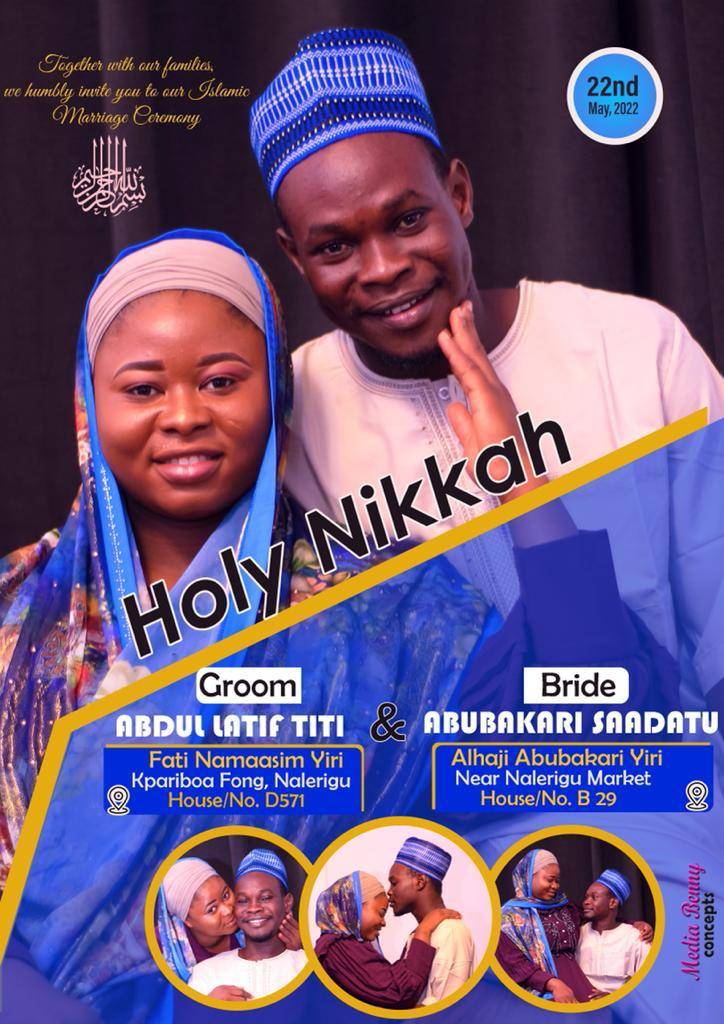
No comments yet
Be the first to share your thoughts!