How To Reverse A Video On Snapchat (And Speed Up Or Slow Down)
Snapchat's Reverse, Slow Down, and Speed Up filters have been around for years. Add them after a video has been recorded for hilarious results.
Snapchat is known for its many smartphone app filters that can massively change the look and feel of videos, and among these is the ability to reverse, slow down, and speed up videos before sharing them. These Speed Modifier filters have been around for years, but not many users might know they exist, or how to use them.
One of the features Snapchat does better than any other video-sharing platform is filters. The app has a large library of filters, but has also been known to start trends with new filters. Among those that went viral this year are the Sad Face filter, Shook filter, and Invisi filter. Since these filters are exclusive to Snapchat, users ended up downloading videos from the app and reposting them to platforms like TikTok and Instagram.
Snapchat's Speed Modifier filters are a great way to change content and are fairly self-explanatory. They include four options – Reverse, Slow Down, and Speed Up (two speed options). As expected, the Reverse feature will play a video at the normal speed, but in the reverse order. The Slow Down feature decreases the speed, making it an easy way to create a slo-mo video with that classic low-pitched audio effect. Then there's the Speed Up feature which increases the speed of videos, with audio turning high-pitched. Users can choose two speed options for Speed Up, denoted by the jumping hare or sprinting hare on the screen.
Adding Snapchat Speed Filters To Videos
Adding the Speed Modifier filters to your videos is super simple. Unlike lenses that are added before recording a video, these filters need to be applied after a video has been recorded. To find these filters, record a video, and then swipe through the available filters (denoted by the dots at the bottom of the screen). Swipe to the right until the Speed Modifier filters show up. The Reverse filter is the one with the rewind icon (arrow with the curve at the bottom). The Slow Down filter is denoted by a snail icon, while the Speed Up filters are the ones with the fast forward symbols.
Once you've chosen the filter you want to add to the video, you can watch a preview and then send it to friends or add it to a Snapchat story. Alternatively, tapping on the 'Save' button at the bottom of the screen will download the video to the phone's gallery. From here, it can be sent through other messaging apps, or posted on different social media platforms like Instagram, TikTok, or Facebook. Among all the Speed Modifier filters available on Snapchat, the Reverse filter is the one that can get the most hilarious (and sometimes NSFW) results, provided you know exactly which combination of words to use.
Hope these evidences are enough to satisfy you. If you think they are not still enough, follow me keenly and get before you other equally thirst quenching evidences about the subject. In fact you can even educate others about it better than I’m doing. Be concerned about what concerns you yet seek knowledge, for ignorance is a prison wherein the inmates are those who are reluctant when it comes to seeking knowledge. When you learn, you lead others aright and save them from captivity. But you don’t just learn anything, you seek beneficial knowledge and wisdom from the right sources with the proper ethics. Look for the write up on ethics of seeking knowledge. And as usual, when you sleep over the bed of heedlessness in your youth, then be sure to tread on the path of regret during old age.
Let me hasten to reiterate that seeking knowledge frees you from the captivity and prison of ignorance and darkness. So my good friends, brothers and sisters in Islam, seek beneficial knowledge and wisdom with the correct ethics, aiming to benefit society with the knowledge and hoping for reward from the Almighty Allah.


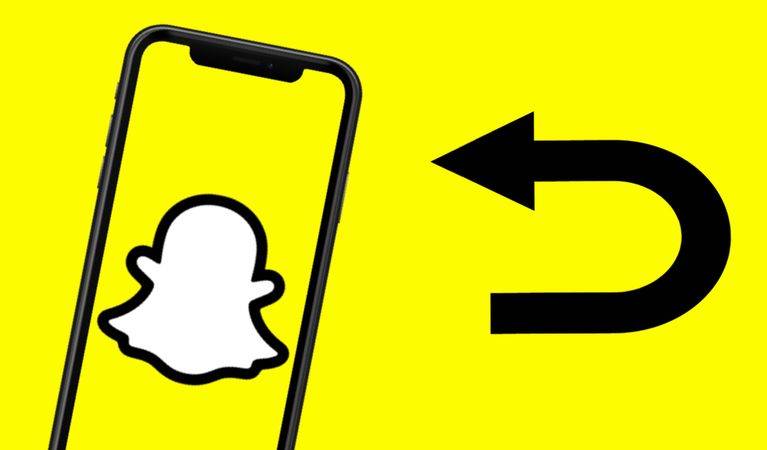
No comments yet
Be the first to share your thoughts!