Thank you for always reading this article. Kindly forward this article to reach all prospective Candidates to check for thier postings.
The Management of Ghana Education Service (G.E.S) has launched the online portal or forms for teachers returning from study leave with pay to go to their website to check for their postings. This was announced on all social media pages of GES and the portal is therefore open from now till 21st September this year.
This is only done by the management of Ghana Education Service to post newly Candidates who took part in the study leave has to be posted to thier newly places.
This is for the qualified staff returning from the study leave with pay and below are the steps to check for their GES postings.
DETAILS REQUIRED TO CHECK GES POSTINGS
- E - Voucher Card Number
- Your Staff ID
PROCEDURE FOR CHECKING GES POSTINGS
- First visit the GES posting portal: http://www.gespromotions.gov.gh/ to access the portal
- Click the buy voucher card button to pay for the GES portal voucher number with a cost of Gh10.00 only
- Then login to the GES posting portal: http://www.gespromotions.gov.gh/
- Click on "Apply for posting as staff returning from study leave" button
- Again enter your application type, the voucher number you purchased and your staff ID
- After you click on submit to access your posting
- You then print out your GES posting details as shown
- Lastly you submit the printout to the Regional Education office where you have been posted for further processing
Ghana Education Service (GES) is hereby announced to all teachers returning to quickly check for thier postings to avoid late processing. This is done by all regions in Ghana.
Thank you for reading this important information and kindly share or post it to all the prospective Candidates who were on study leave.
Follow our telegram page by clicking this link: https://t.me/+OnsuhAogTFgxZGU8
Source: GES social media pages


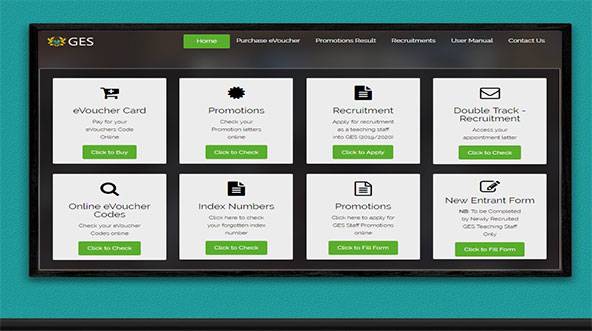
No comments yet
Be the first to share your thoughts!