How Can You Block Someone On Telegram
If you would want to block a particular contact on Telegram, here is what you should know.
Telegram is a free platform, that helps people to share messages, promote their businesses in groups and chats, or just engage in a private conversation. But any person who has your number can contact you on the app. People can also send you message if they find your public username. This can get a little annoying.
Luckily, the telegram app offers its users the choice to block any unwanted contacts. Regardless of the reason, you can block any person on Telegram and get rid of the inconvenience.
In this particular article, we will go through the ways to block users on Telegram from their Android, iOS, and desktop devices.
Blocking a person on Telegram is very easy, but the steps can vary depending on the device you use. You can carry this out on your Android, iOS, and desktop devices.
Follow the steps mentioned below to in order block a particular contact on Telegram.
How To Block On An Android Device
Android devices are known for their simple window appearance and several features. If you have an Android phone, you can block a person on Telegram simply by following these steps:
launch your Telegram app on your Android device. It can be from a mobile phone, tablet, or even a Chromebook.
From Chats, choose the contact you want to block. You can scroll down or look for them using the search bar. Then open your chat.
click the person’s Username to open a new menu. It will display their username, mobile contact, and similar groups that you are a part of.
From the top right corner, you will find three vertical dots. click them to display a pop-up menu.
From there, tap on Block User and then confirm.
Another way to block a contact on an Android device is to look for connections. But this one is only helpful if you have the contact saved on your device.
How To Block On iPhone
The working area for Telegram on an iOS device is different from Android. This is why you might need to follow a few varied steps to block someone on Telegram on an iPhone.
This is how you can do it:
Launch your Telegram app on any iOS device.
The Chats page display after loading. This section contains all the messages from individual users and groups.
Choose the person you wish to block. This displays their chat box. If the contact is in your list, click on the Contacts icon in the bottom left. The list you see contain all contacts from your phone that are available on Telegram.
Click on the display picture in the top-right corner of the chat.
Selecting the pop-up icon opens profile information. click More to access a new menu.
From there, tap Block. Your iPhone will require you to confirm whether to block the user.


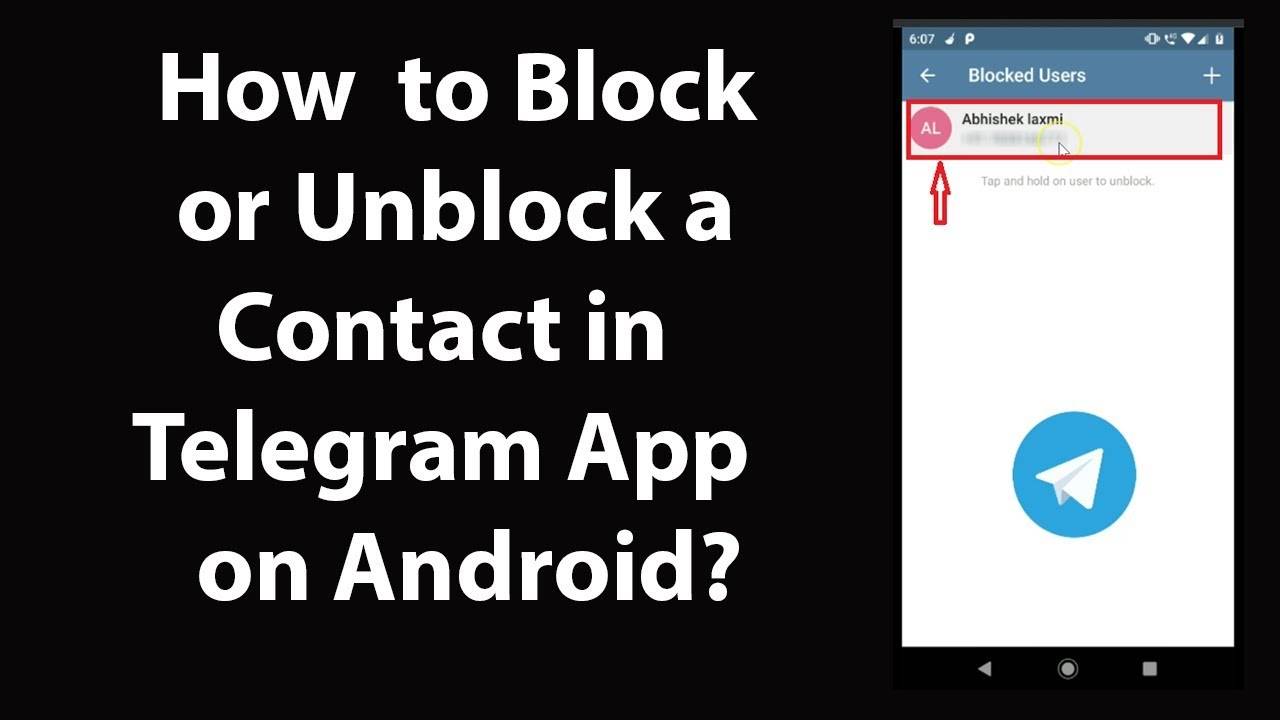
No comments yet
Be the first to share your thoughts!