Welcome
If you are in need of any book, then don't worry. You are at the right place.
I have a free site that contains over 900,000 ebooks just for you.
This site contains books for all categories; students, ministers, readers, researchers, musicians, teachers, nurses, and many more
Just follow the steps below to get the book of your choice:
1. visit pdfdrive.com
What is PDF Drive?
PDF Drive is an online PDF search engine that lets you search, preview and download PDFs. According to the site as of right now, there are over 75 million eBooks, magazines, articles, and more that are indexed and discoverable directly on PDF Drive.
And it isn’t any wonder as PDF Drive offers titles under a long list of categories that include Business & Career, Art, Environment, Health & Fitness, Lifestyle, and Biography. You’re bound to find something with the variety available. Or if you aren’t looking for anything in particular and are just browsing around, there are also categories like Editor’s Pick and Most Popular that can help you find something.
2. key in the title of your preferred book in the search box and click search
3. Preview the book to confirm the author of the book you need
4. click on download and select your preferred format, then proceed to download for free
You can also click on save to drive if you want to save to your google drive.
ENJOY READING...
Is PDFDrive.com Free?
Yes, this online PDF search engine is free to use. However, PDF Drive offers two types of accounts for you depending on how avid a user you are.
Free Account – PDF Drive offers a free account which gives you a more personalized experience and a few added options. Once you have a search going, you’ll see every title showing up with a few details and options underneath to make your scan-and-search process easier:
- Statistics – PDF Drive will show you statistics about the file so you can gauge how many pages are in the PDF, how large the PDF is, and how many times the content was downloaded.
- Save to My Drive – Hit this button on any file to add it to your My Drive list where you can create a directory of all the PDFs you want at your fingertips......


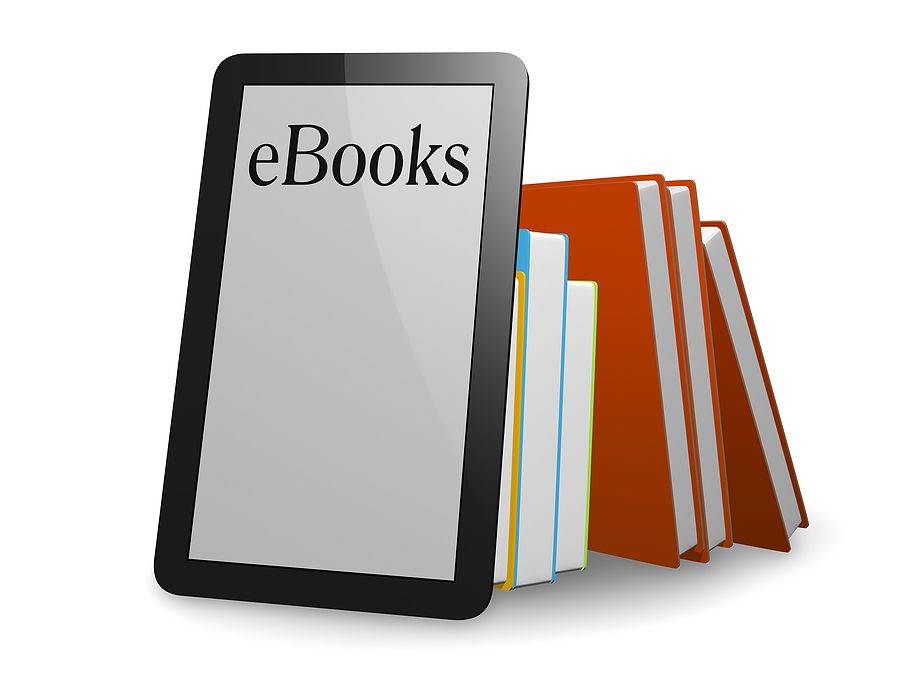
No comments yet
Be the first to share your thoughts!