I WELCOME YOU TO MY BLOG
Have you been loosing contacts and want a simple way to secure them forever?
Then you are at the right place.
This blog provides you with steps to get your contacts secured forever without any third party software or application.
NOTE: this is applicable to only android users
Lets get started...
THINGS NEEDED
1. Smart phone
2. Installed active memory card (SD card)
STEPS TO FOLLOW:
1. look for the contact app on your phone and tap on it to open your contacts. please do not open your dialer but you contact app
2. Tap on the three dots on the far right corner of the phone screen to open the settings menu. ( this defer from phone to phone so just look for where you can find import/export if your phone has different view)
3. copy all contacts from sim card to the phone by importing them as shown in the image attached. This is to make sure all contacts are captured and non to be lost in the final work.
4. Repeat the process by importing all contacts from your phone to your SD card or phone memory.
Step 4 will finally convert your contacts to a kilobyte application on your SD card.
save it on your phone, computer of laptop for future use.
Anytime you need your contacts, just copy the application of the device and install. Your contacts will be saved on the device. so simple.
This kilobyte application can be installed on a smart phone or android, laptop, Apple phones or tablets and any android device .
If you still find any difficulties in doing this, then use the link below to watch a video on this to help you become a master over your contacts.
LINK: https://youtu.be/cWQ41zM-Wt4 .
Make sure you subscribe to the channel and click on the bell for any notification. share to help others too.
Say no to contacts lost. save them now and enjoy your calls always.
HOPE THIS ARTICLE IS HELPFUL?
If yes, then share for the benefits of others too.
THANKS


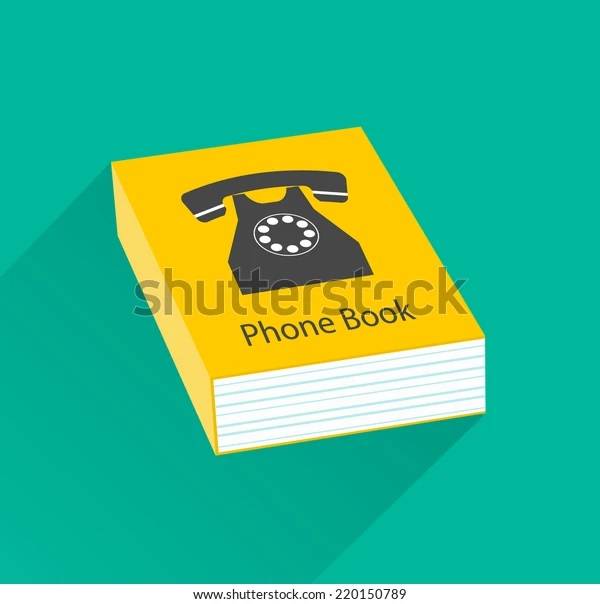
No comments yet
Be the first to share your thoughts!