HOW TO SIGN UP ON YOUR DIGITAL PLCs PLATEFORM
A professional learning communities (PLC), is a group of educators (mostly teachers) that meets regularly, shares expertise and works collaboratively to improve teaching skills and the academic performance of the students. This was based on the simple idea that; students learn more when their teachers collaborate to share their expertise in teaching them.
Building a PLC is a proven way for schools to increase student learning by creating a culture that is:
1. Focused on continuous improvement of learners by linking the learning needs
of learners with the professional learning and practice of facilitators
2. Committed to high professionalism in the service
3. Empowered by collaborative expertise.
In view of doing this a digital platform that is a web page and a mobile application has been deployed by the Ghana Education Service to help heads and the curriculum leads of the various school to write their reports on all the PLCs they carry out throughout the term and the academic year to the various head offices.
Lets go straight and look at how to create account and sign in.
Head Teacher
Launch your browser and in the address bar type in plc.gov.gh and then press enter or search.
This will load and show the web page below
You will have to create an account before you will be able to sign in.
Check on the bottom of the page and click or tap on the light blue inscription “Create Account”.
This will display the page below
This page displays four options in rectangular boxes indicating Head Teacher, Curriculum Lead, District Admin and Regional Admin.
Note that the head teacher and the curriculum are only required to create their account of the school.
The head must create his/her account first in other to get a verification code to enable the curriculum lead create his/her account.
As a head kindly click or tap on the Head Teacher rectangular box to display the page below
You are to provide accurate information to fill this form. Every school under GES has a unique Educational Management Information System Code (EMIS code), your full name as the head of the school, your phone number, the email of the school eg. myschool@ges.gov.gh, the system will automatically generate the username using the email eg. myschool_head. This username becomes your PLC login username as the head teacher, add your unique password and click or tap on create.
If all the information provided are correct you will be notified that “user registered successfully”.
If not the system will alert so you the make the necessary corrections.
Upon the successful registration of the school as the head. A verification code will be sent to your phone number. Kindly give this verification code to your curriculum lead which will enable him/her create the account.
Go to the login page and type your correct username and password.
Click or tap on sign in to take you to the dashboard
Curriculum Lead
As a curriculum kindly click or tap on the Curriculum Lead rectangular box to display the page below
You are to provide the accurate information to fill in this form. The verification code you received from your head, your full name, your phone number, the email of the school eg. myschool@ges.gov.gh, the system will automatically generate the username using the email eg. myschool_lead. This username becomes your PLC login username as a curriculum lead, add your unique password and click or tap on create.
If all the information provided are correct you will be notified that “user registered successfully”.
If not the system will alert so you the make the necessary corrections.
Go to the login page and type your correct username and password.
Click or tap on sign in to take you to the dashboard.
Thanks for reading from our page you can leave your comments and recommendations if any.
The next publication will be on how to use the PLC platform for recording PLCs performed in the school.



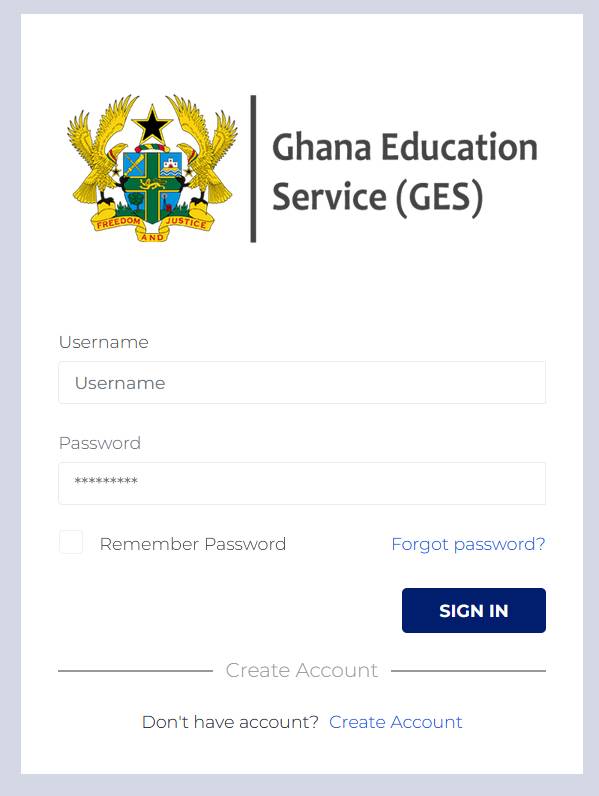
No comments yet
Be the first to share your thoughts!