Check the Number of Fraudsters using your SIMs card and how to delink them.
This article gives insight about the number of fraudsters using your Sims for their fraudulent activities on all networks.
Years ago , there was fraudsters using people's Ghanaian ID cards for frauding people all over the world .
Recently, 1st 0ctober 2021 there was directives from National Identification Authority ( NIA) for all ghanaians to link their ECOWAS Card (Ghana card) to SIMs card on all networks to limit fraudsters using people's ID cards to register SIM card for their bad activities.
It was noted that the number of fraudsters in the country is rampant despite the SIM card link registration.
As a results, it was established by the NIA to delink any SIM that may be register by fraudsters.
How to check SIM Card Registered by Fraudsters using Your Ghana Card.
The steps below will guide you to check the number of fraudsters using your Ghana Card to register your SIM Card
1. Dial USSD short code *402*1# on all network
2.From the pop-up message, select Option 1
3. Enter your Ghana Card ID ( GHA-××××××××-×) and press enter
4. Provide your date of birth ( DDMMYYYY) say 01051996
5. SMS messages Will be sent to you via the Sim.
How to delink the SIM Card after Using the USSD Short code
After you received a message about the number of Sim Cards linked to your Ghana Card and you want to delink link them,
Visit your MNO's or customer care centre to delink it.
For any more information, call customer call centre 100 on all networks or NCA toll free on 0800110662
You can also visit any network office ( MTN, Vodafone, Airteltigo, Glo etc) closer to you for your SIM cards to be delinked.
Thank you for reading.


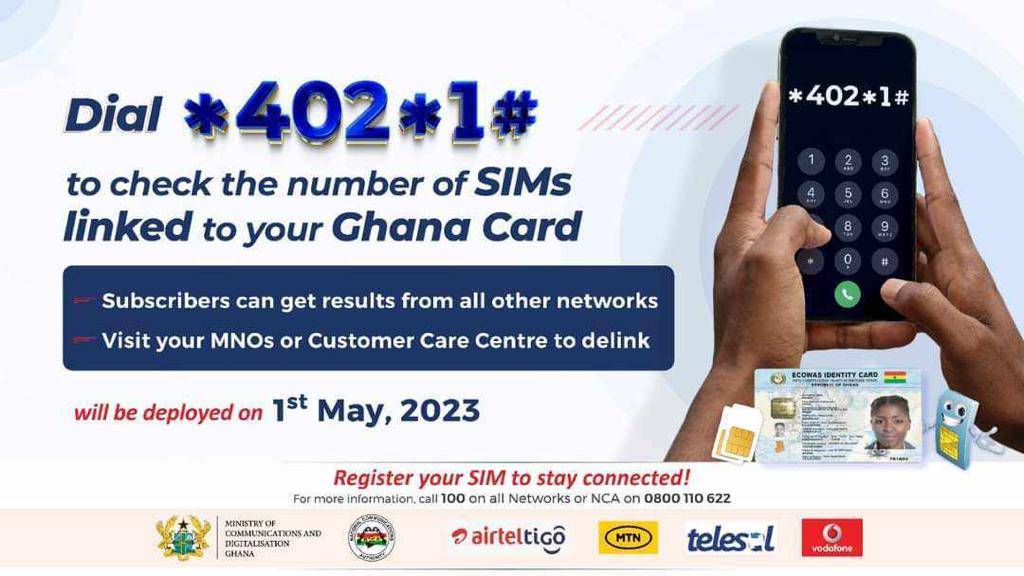
No comments yet
Be the first to share your thoughts!