Protecting your computer from hackers involves implementing multiple security measures. Here are some general steps you can take to enhance your computer's security:
1. Use strong, unique passwords: Create strong passwords for all your accounts and avoid reusing them. Consider using a reliable password manager to generate and store your passwords securely.
2. Enable two-factor authentication (2FA): Enable 2FA whenever possible. This adds an extra layer of security by requiring a second form of verification, such as a code sent to your phone, in addition to your password.
3. Keep your software up to date: Regularly update your operating system, web browsers, and other software installed on your computer. Updates often include security patches that address vulnerabilities.
4. Install reputable security software: Use reliable antivirus and anti-malware software and keep them up to date. Run regular scans to detect and remove any malicious software.
5. Be cautious with email and downloads: Exercise caution when opening email attachments or downloading files from the internet. Be wary of emails or downloads from unfamiliar or suspicious sources, as they can contain malware.
6. Use a firewall: Enable and configure a firewall to help block unauthorized access to your computer. Most operating systems come with built-in firewalls, so make sure yours is active.
7. Secure your wireless network: Change the default username and password of your Wi-Fi router. Use strong encryption (WPA2 or WPA3) and a unique network password to prevent unauthorized access to your network.
8. Be mindful of phishing attempts: Be cautious of emails, messages, or websites that ask for your personal information or login credentials. Be skeptical of unexpected requests and verify the authenticity of the source before sharing any sensitive information.
9. Regularly back up your data: Create regular backups of your important files and store them securely. In case of a successful attack, having backups ensures you can restore your data without paying ransom or losing it.
10. Practice safe browsing habits: Avoid visiting suspicious websites or clicking on unknown links. Stick to reputable websites and be wary of pop-ups, ads, or links that seem questionable.
11. Enable disk encryption: Encrypting your hard drive can protect your data in case your computer is stolen or lost. Most modern operating systems offer built-in encryption features.
12. Educate yourself: Stay informed about the latest cybersecurity threats and best practices. Learn to recognize common hacking techniques and teach yourself to use technology securely.
Remember that cybersecurity is an ongoing process, and it's important to stay vigilant and proactive in protecting your computer and personal information.


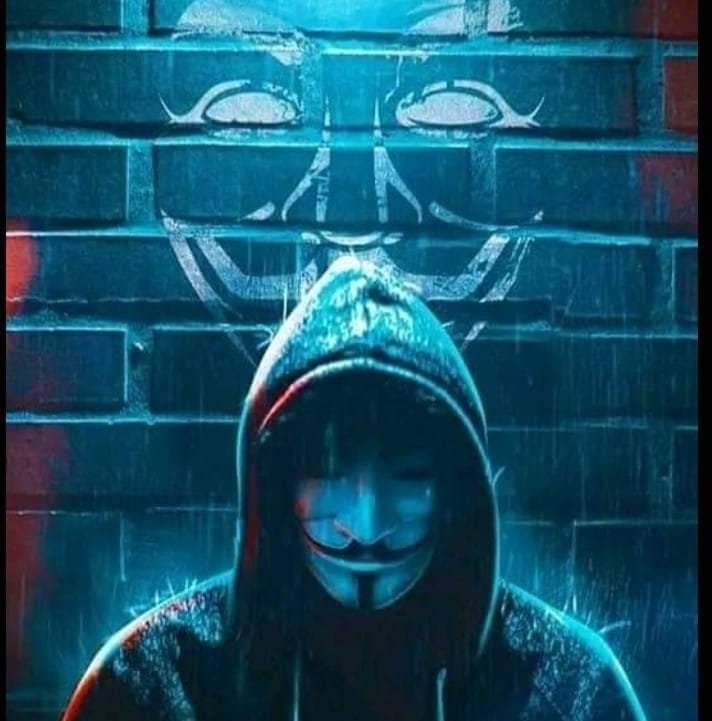
No comments yet
Be the first to share your thoughts!