You are welcome to our tips and tutorial on how to stop this online loan apps from accessing your contacts Media your pictures and other things yes you are at the right place
(+233 241023880)
💯💯💯💯💯💯💯💯💯💯💯
And I know the following tips will help you to be free from this online loan apps.
✍️ To begin with keep in mind that this online loans are unregistered companies, yes, so it means they are fraudsters or scammers.
✍️ Again they do not have the right to post or declare someone wanted openly. The worst thing for them to do Is to take your picture thank you a loan defaulter with your Ghana card then send it to your contacts.
👇👇👇👇👇👇👇👇👇👇👇👇
NOW LET'S LOOK AT HOW TO STOP THESE PEOPLE ACCESSING YOUR CONTACTS
✍️ DO NOT PUT IN MIND THAT WHEN YOU DENY THEIR ASSES IN YOUR PHONE SETTINGS YOU'RE NOT GOING TO GET YOUR CONTACTS YES DON'T FORGET THEY ARE GOING TO GET YOUR CONTACT MAYBE NOT ALL BUT SOMETHING ONCE YOU GIVE THEM ACCESS WHEN INSTALLING THE APP IT START WITH YOUR CONTACT START UPLOADING IN THEIR SYSTEM.
✍️ Before install any loan app. DO THIS
✍️✍️ If your contact has been saved on your Gmail that is very simple for you to go go to your settings and remove your Gmail account from your phone. By doing so all your contacts automatically leave your phone book yes so you can't make the check your phonebook if your contact and let you be a left then you proceed from there..
✍️✍️ After losing all your contacts are not going to give the loan if you're not having contact on your phone so you WhatsApp me this is my WhatsApp number (+232 241023880)
I will give you a file containing an unknown contacts then you import those files as your contacts.
that's the contacts they are going to
get. is it is very simple
✍️✍️ Okay second alternative is that if you can't delete your Gmail from your phone then you got your phone with the numbers that are very important that you feel embarrassed when they send your Ghana card and your picture to them select them write them down and delete them.
👇👇👇👇👇👇👇👇👇👇👇👇
Once you are done that, you can proceed to download the apps and take the loan and after they have pay the loan into your account you got your phone settings search for "apps and notifications" click on the loan app click on permissions deny all permissions over there
come back the same a
app click on storage and Clear storage.
after that uninstall the app and get your contacts back.
💪💪💪💪💪💪💪💪💪💪💪
How to block their calls coming to your device
💪💪💪💪💪💪💪💪💪💪💪
Go to Google Chrome search for "truecaller premium" is an application download it, install it then open it set it as your default phone app...
Look at the right corner down you will see blocking, click on that then block everything over there that is all they can't call you that is very simple...
WhatsApp me if you don't understand something thing 0241023880


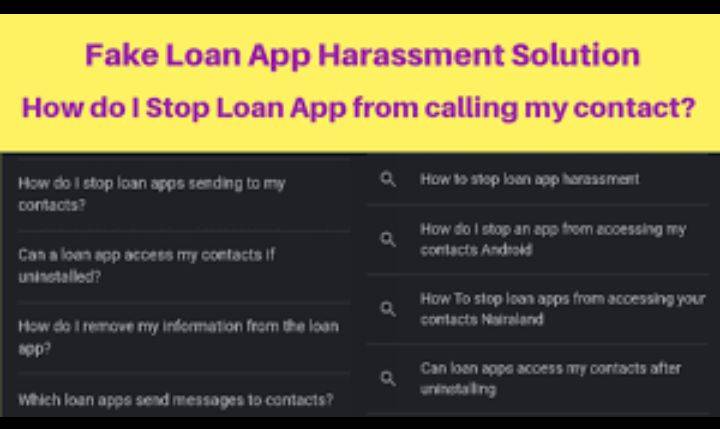
No comments yet
Be the first to share your thoughts!