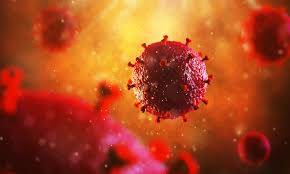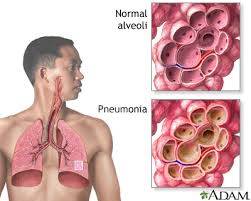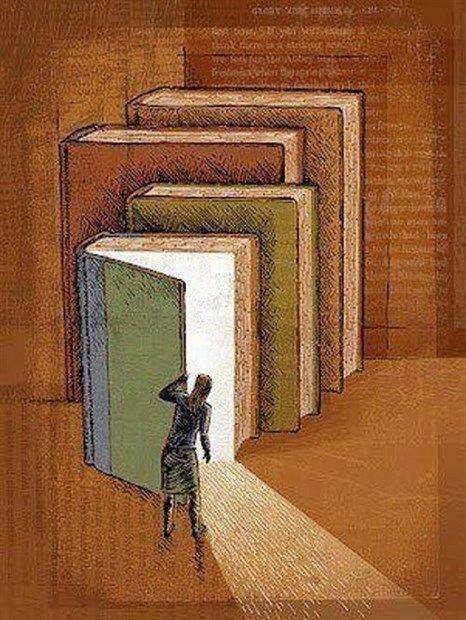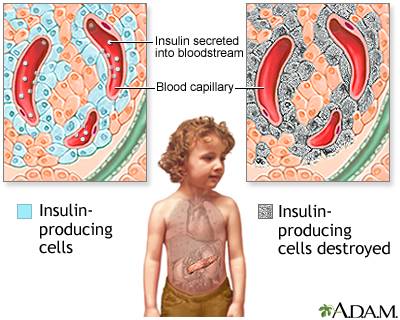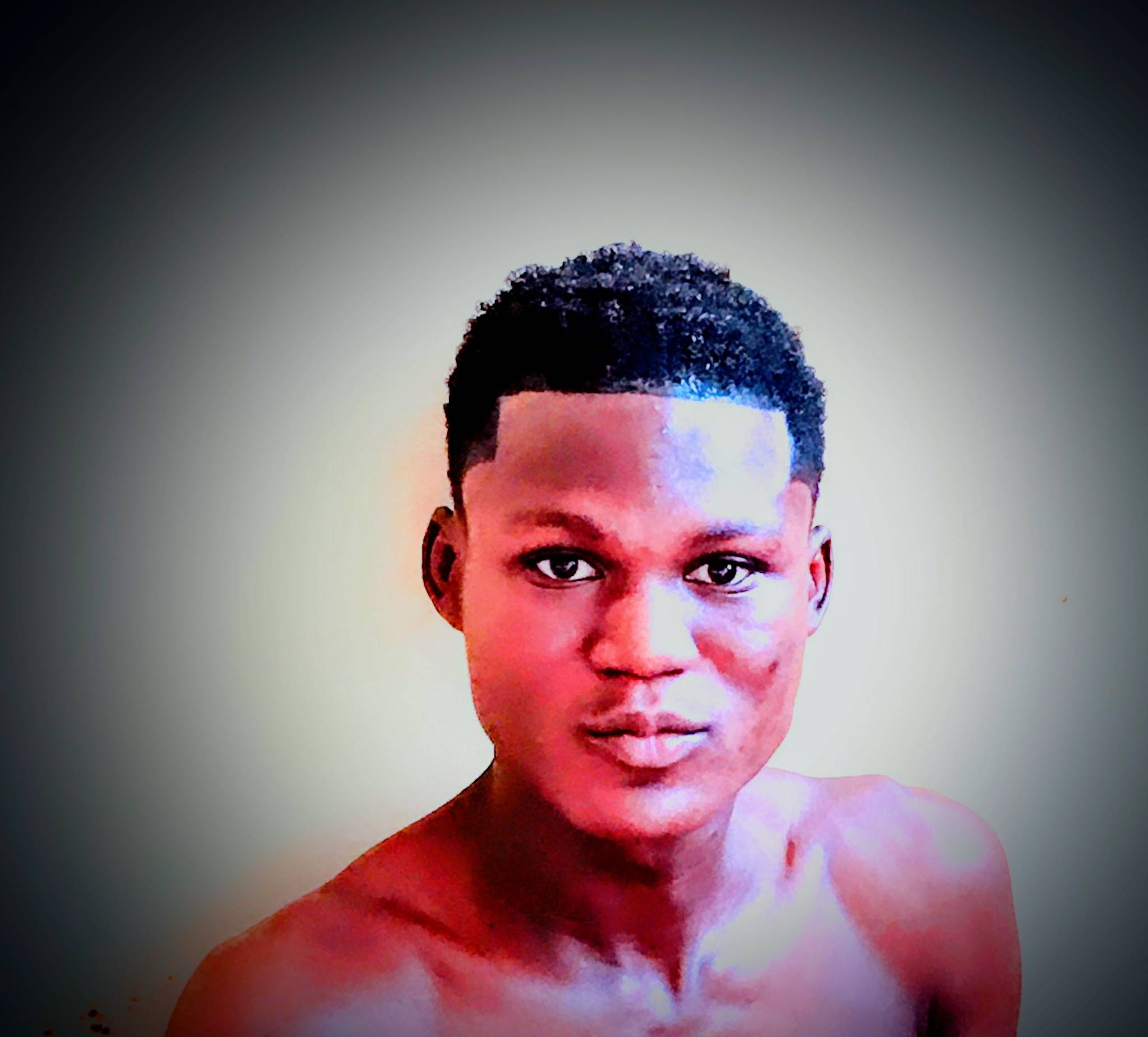PayPal is a widely recognized and trusted online payment system that enables individuals and businesses to send and receive funds globally. Although PayPal is accessible in many countries, it has specific procedures and requirements for account creation in different regions. In this article, we will provide a detailed guide on how to create a PayPal account specifically for users in Ghana.
step1: Get a stable VPN or use incognito tab.paypal is not available in ghana buh you can use a stable VPN like windcribe , tunnel bear or a potato vpn.if u don’t have a vpn u can use a incognito tab but u must turn off your location.
Step 2: Visit the PayPal Website
Open a web browser and go to the official PayPal website at www.paypal.com.

Step 3: Select Account Creation Type
On the PayPal homepage, click on the "Sign Up" or "Sign Up for Free" button to begin the account creation process.

Step 4: Choose Account Type
PayPal offers two types of accounts: Personal and Business. Select the "Personal Account" option unless you are creating an account for business purposes.
Step 5: Fill in the Required Information
You will be presented with a form to fill in your personal details. Provide accurate information, including your email address, full name, and a secure password. Ensure your email address is active and accessible as you will need it for account verification.
Step 6: Confirm Email Address
After completing the form, PayPal will send a confirmation email to the provided address. Open your email account and click on the verification link to confirm your email address.
Step 7: Provide Additional Information
PayPal requires additional information to enhance the security and functionality of your account. You may need to provide your address, phone number, and link a bank account or credit card to your PayPal account. However, note that Ghanaian bank accounts may not be linked for receiving funds, but you can still use them for sending and making online payments
Step 8: Review and Accept Terms
Carefully review PayPal's terms and conditions, privacy policy, and user agreement. Once you are satisfied and understand the terms, check the box to accept them.
Step 9: Complete the Account Setup
Click on the "Agree and Create Account" or similar button to complete the account setup process. You will be redirected to your PayPal account dashboard.
 blogpay
blogpay